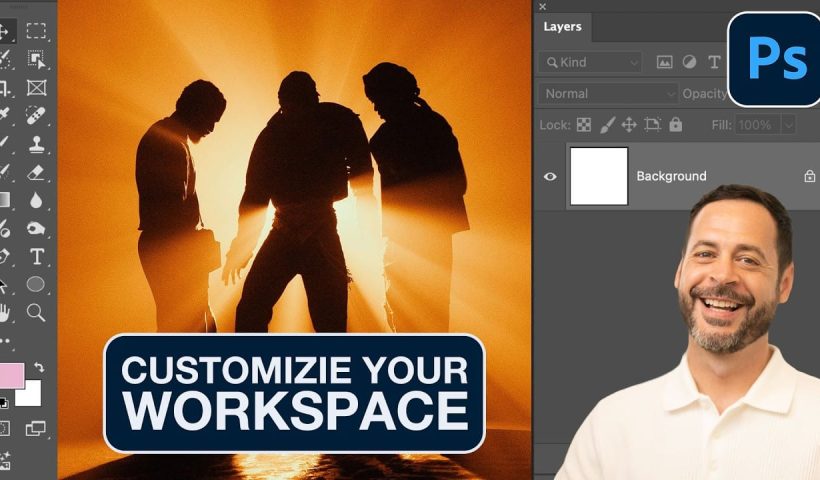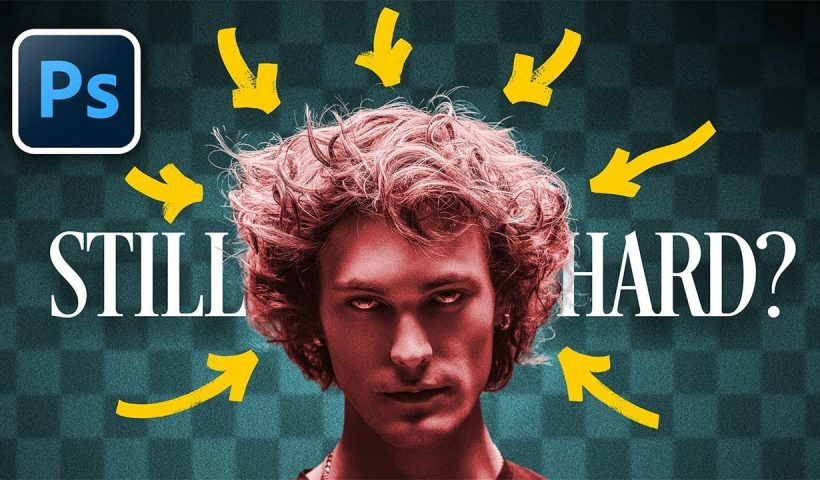Old family photos often hold irreplaceable memories, but their small size and low resolution make them difficult to print or display properly. These cherished images deserve better than pixelated enlargements that lose all their detail…
View More Using Photoshop's New Generative Upscale ToolTag: Tools and tips
Photoshop August 2025 Update: 6 New Features Including Enhanced Remove Tool and Harmonize
Adobe continues to transform Photoshop with powerful AI-driven features that streamline complex editing tasks. The August 2025 update introduces six significant enhancements, from an improved Remove Tool that creates cleaner selections to the revolutionary Harmonize…
View More Photoshop August 2025 Update: 6 New Features Including Enhanced Remove Tool and HarmonizeHow to Organize and Customize Your Photoshop Workspace
A cluttered workspace can slow down even the most experienced Photoshop user. With dozens of panels, tools, and windows competing for screen space, the default interface often includes features you rarely use while hiding the…
View More How to Organize and Customize Your Photoshop WorkspacePhotoshop 2025 New Features: Harmonize, Improved Remove Tool, and Model Picker
Photoshop 2025 introduces ambitious new features that promise to streamline complex editing tasks. The latest update brings automated compositing through the new Harmonize feature, significant improvements to the Remove tool, and enhanced collaboration options for…
View More Photoshop 2025 New Features: Harmonize, Improved Remove Tool, and Model PickerHair Selection in Photoshop: Modern AI Tools vs Traditional Techniques
Hair selection remains one of Photoshop's most challenging tasks, even with AI-powered tools. The new Select Subject feature with cloud processing offers impressive results, but often sacrifices fine hair details that make selections look natural.…
View More Hair Selection in Photoshop: Modern AI Tools vs Traditional TechniquesHow to Smooth Pixelated Selection Edges in Photoshop
Automatic selections in Photoshop often create jagged, pixelated edges that look unprofessional when zoomed in. These blocky borders can ruin an otherwise perfect cutout, making your work appear amateurish regardless of how carefully you made…
View More How to Smooth Pixelated Selection Edges in PhotoshopHow to Use Photoshop's New Harmonize Feature to Blend Images Automatically
Photoshop's latest AI feature promises to solve one of compositing's biggest challenges: making cut-out objects look naturally integrated into new backgrounds. The new Harmonize tool automatically matches lighting, creates shadows, and adds reflections with a…
View More How to Use Photoshop's New Harmonize Feature to Blend Images AutomaticallyComplete Guide to Photoshop's Hue/Saturation Tool: Mastering Color Adjustments
Color correction and creative color grading often come down to mastering a single, powerful tool in Photoshop: the Hue/Saturation adjustment. While newer features like Camera Raw filters and advanced color wheels grab attention, the fundamentals…
View More Complete Guide to Photoshop's Hue/Saturation Tool: Mastering Color Adjustments