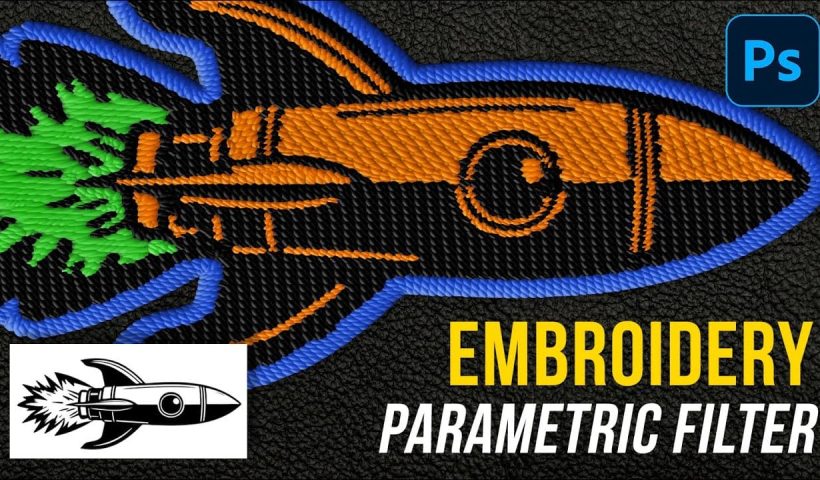One of the most frustrating issues Photoshop users encounter is when their brush strokes suddenly become uneven or thicker than expected. You might start painting with a smooth brush only to see a jagged "caterpillar"…
View More Why Your Photoshop Brush Creates a Caterpillar Effect (And How to Fix It)Tag: Tools and tips
How to Create Realistic Embroidery Effects Using Photoshop's Parametric Embroidery Filter
Adobe's introduction of parametric filters in Photoshop beta has opened up new possibilities for creating realistic textile effects without complex manual techniques. The embroidery filter stands out as particularly powerful for transforming logos, graphics, and…
View More How to Create Realistic Embroidery Effects Using Photoshop's Parametric Embroidery FilterHow to Use the Eyedropper Tool in Photoshop
The eyedropper tool remains one of Photoshop's most fundamental utilities for color selection and matching. This seemingly simple tool offers sophisticated sampling options and workflow shortcuts that can significantly improve color accuracy and creative control…
View More How to Use the Eyedropper Tool in PhotoshopUnderstanding Vibrance vs Saturation in Photoshop and When to Use Each Tool
Color enhancement is one of the most fundamental aspects of photo editing, yet many Photoshop users struggle with knowing when to use vibrance versus saturation. Both tools can boost the intensity of colors in your…
View More Understanding Vibrance vs Saturation in Photoshop and When to Use Each ToolConvert Low-Resolution Graphics to High Resolution in Photoshop
Low-resolution graphics often limit design projects, especially when you need to scale logos, icons, or simple illustrations for print or large-format displays. While vector formats offer infinite scalability, many graphics exist only as pixelated bitmap…
View More Convert Low-Resolution Graphics to High Resolution in PhotoshopCustomize Your Photoshop Toolbar for an Optimized Workflow
Working in Photoshop often means navigating a toolbar filled with dozens of tools, many of which may rarely or never be used in a typical workflow. This can lead to a cluttered interface, making it…
View More Customize Your Photoshop Toolbar for an Optimized WorkflowExploring the Latest Features in Photoshop 2025
Designers and digital artists frequently encounter challenges with precise selections, efficient object manipulation, and keeping workflows streamlined. As creative software evolves, staying current with the latest features can be daunting, yet it is essential for…
View More Exploring the Latest Features in Photoshop 2025Rotate and Flip Images and Layers with Precision in Photoshop
Often in image editing, photographs or design elements are not oriented correctly or require a creative re-orientation for a new composition. This common challenge can be frustrating when simple rotation tools affect the entire canvas,…
View More Rotate and Flip Images and Layers with Precision in Photoshop