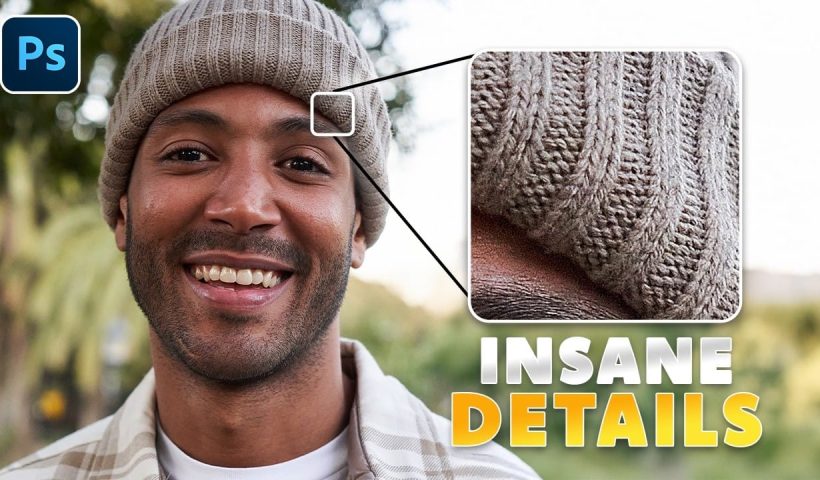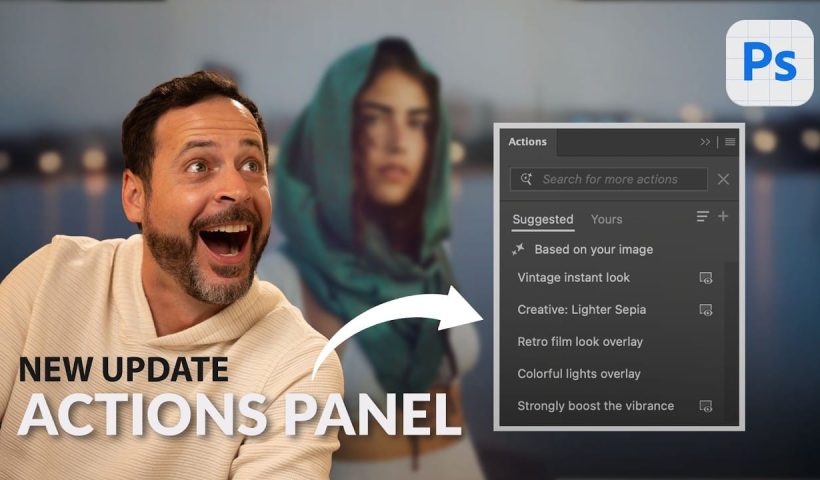Sharpening images in Photoshop doesn’t have to be complicated. The High Pass Filter offers a simple yet powerful way to enhance details without over-processing your photos. Unlike traditional sharpening tools, it gives you precise control…
View More The only Photohop Sharpening Tool You NeedTag: Tools and tips
The easiest way to change any color in Photoshop
Here’s how to change any color in Photoshop with just a few clicks. The new Adjust Colors feature makes it simple to modify colors in any image. Using the contextual task bar, you can automatically…
View More The easiest way to change any color in PhotoshopNew Photoshop AI Features – Smarter, Faster, and More Efficient Tools!
The latest Photoshop AI features bring a range of new tools designed to make your editing faster and more precise. You can now select people and their facial features with remarkable accuracy, eliminating the need…
View More New Photoshop AI Features – Smarter, Faster, and More Efficient Tools!Photoshop Beta: Discover the New Actions Panel
Photoshop Beta introduces a new Actions panel designed to simplify complex editing tasks. This updated feature allows users to apply advanced adjustments using simple text prompts, making it easier to achieve professional results without extensive…
View More Photoshop Beta: Discover the New Actions PanelPhotoshop’s Remove Tool is Broken—What Now?
Photoshop’s Remove Tool has been a source of frustration for many users because it sometimes replaces objects instead of truly removing them. This can lead to less natural-looking edits and wasted time. The tool didn’t…
View More Photoshop’s Remove Tool is Broken—What Now?10 Ways AI Completely Transformed My Photoshop Techniques
This video shows how AI is changing the way Photoshop is used in everyday tasks. It highlights 10 practical improvements that can make photo editing faster and easier. From automatic selections to blemish removal, the…
View More 10 Ways AI Completely Transformed My Photoshop TechniquesTOP New Features in Photoshop – May 2025 Update
The Photoshop May 2025 update brings several useful features that make editing faster and more precise. One of the highlights is the improved landscape selection, which helps isolate complex scenes with ease. This can save…
View More TOP New Features in Photoshop – May 2025 Update5 Hidden Photoshop Features You Probably Didn’t Know
This video uncovers five useful Photoshop features that many users might not be aware of. First, it explains how to turn any PSD file into a template, which helps prevent accidental changes and keeps your…
View More 5 Hidden Photoshop Features You Probably Didn’t Know