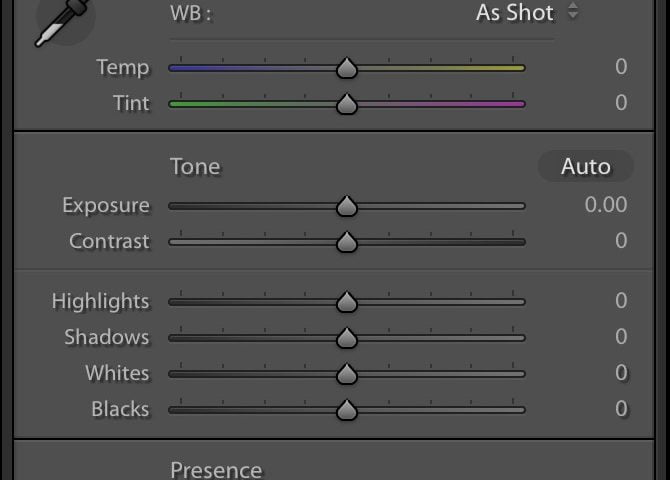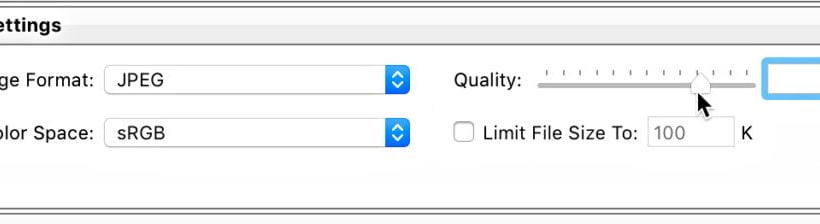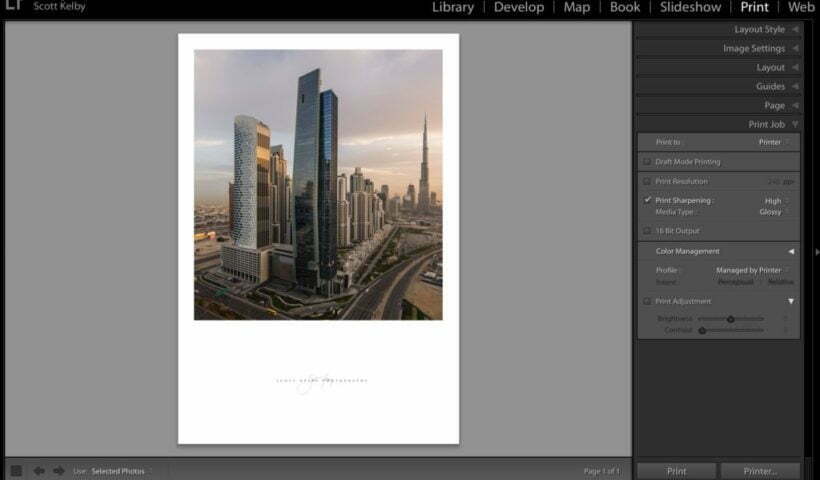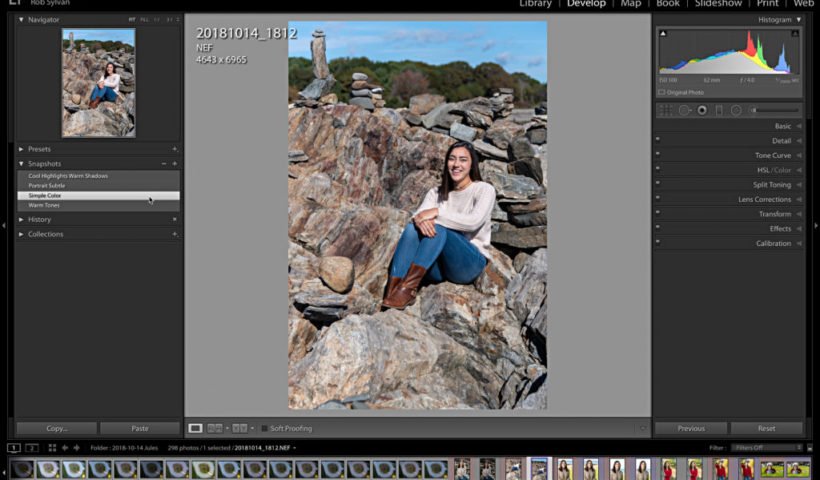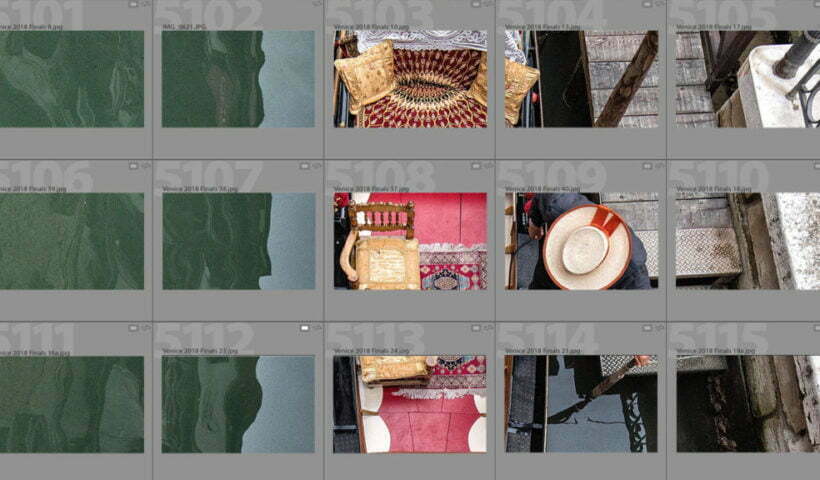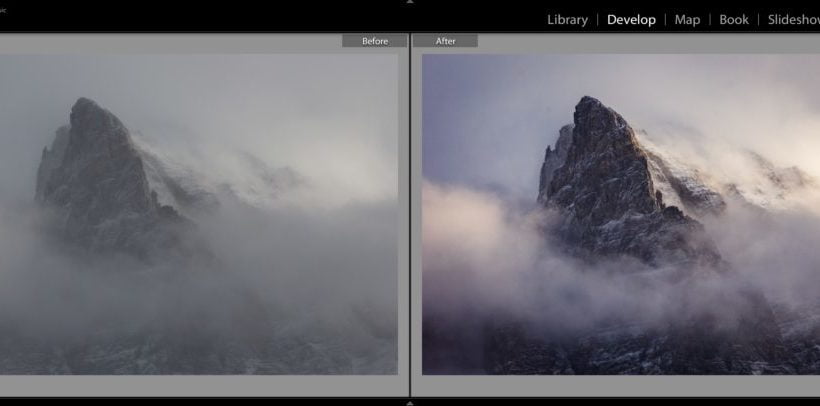First, I want to thank everybody who attended our first ever, two-day online Lightroom Conference. It was just incredible, without over 1,000 photographers attending and the end-of-conference survey results are just over-the-moon with how much…
View More The “Gotcha” of Applying Multiple Presets in LightroomCategory: Lightroom
Lightroom News and Updates
Preparing Photos in Lightroom Classic to be Printed Online
Let’s dig into the decisions you’ll need to make regarding the Lightroom Classic prep side of the process. One other recommendation I’ll make is that once you select your print provider (or while you are…
View More Preparing Photos in Lightroom Classic to be Printed OnlineTomorrow Our Two-Day Live Online Lightroom Conference Kicks Off
It’s here — tomorrow we kick off two full days of live online Lightroom learning featuring two simultaneous training tracks, taught by the very best instructors in the business. Hundreds and hundreds of photographers around the…
View More Tomorrow Our Two-Day Live Online Lightroom Conference Kicks OffSaving Your Print Layouts as JPEGs
Yesterday during the online stream of my “Ultimate Photography Crash Course” full-day seminar one of the questions I got was how to save a Lightroom Print layout as a JPEG (handy for sharing your layouts…
View More Saving Your Print Layouts as JPEGsIssue 60 of Lightroom Magazine Is Now Available!
Issue 60 of Lightroom Magazine is now available for KelbyOne members on the KelbyOne site and on the KelbyOne Mags app for iOS and Android. In this issue, learn how a little planning can help you capture the right images…
View More Issue 60 of Lightroom Magazine Is Now Available!Leverage Lightroom Classic Snapshots in Photoshop
Even if you use Lightroom Classic for the majority of your editing needs there are still times when you just need to do something in Photoshop. This can be intimidating for some people who are…
View More Leverage Lightroom Classic Snapshots in PhotoshopSeven Of My Favorite Lightroom Thumbnail Tips
Here we go: 1. Those little badges are more than they seem Those little square black badges in the lower right corner of your thumbnail — they don’t just tell you info about the image. Click…
View More Seven Of My Favorite Lightroom Thumbnail TipsReady for a Hands-On Lightroom Class? Let’s go!
This is the one I talked about early this week — it’s a hands-on follow along, so let’s do this: Download the RAW images files here We’re going to take a landscape image, a portrait, and…
View More Ready for a Hands-On Lightroom Class? Let’s go!