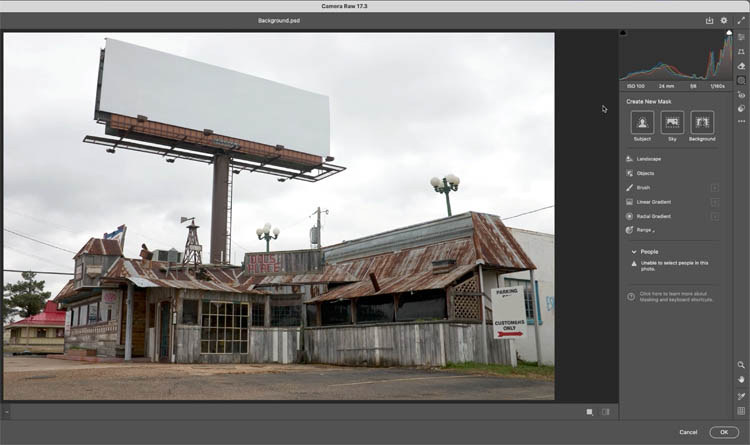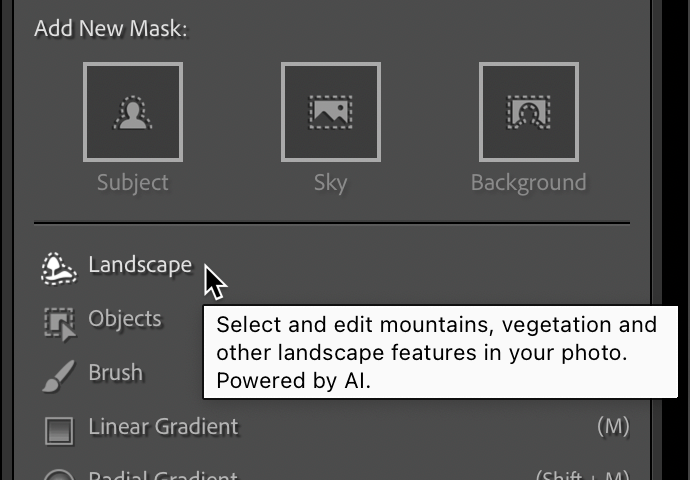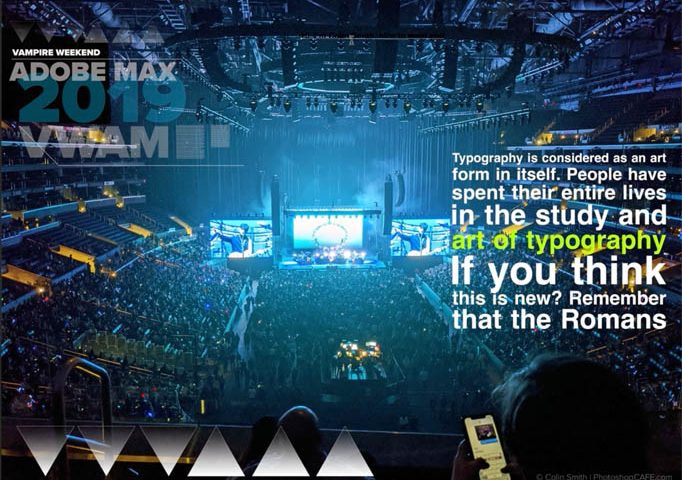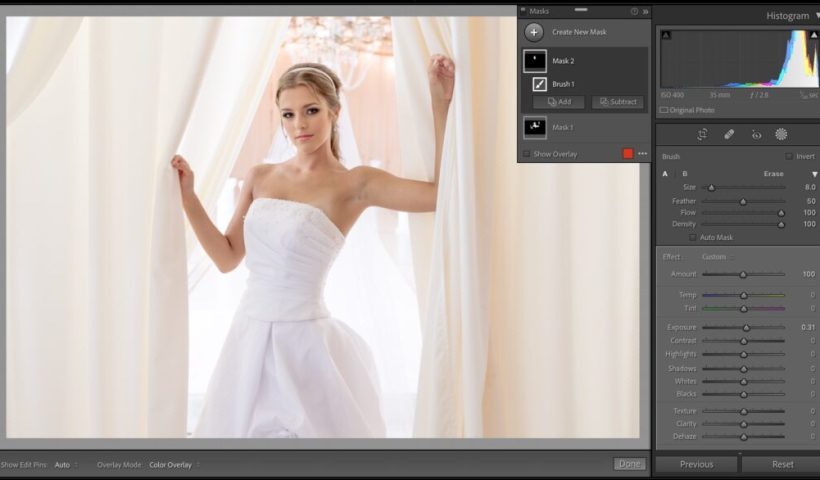New Features in Photoshop 2025 Adobe has just made a big update to Photoshop this week, and I’m going to show you my seven favorite features. Now, some of these features you have never seen…
View More New Photoshop features Photoshop 2025 April updateCategory: News
April Updates to Lightroom Classic, Lightroom, and Camera Raw
Adobe has released the latest round of updates for Lightroom Classic (LrC) 14.3, Lightroom desktop (Lr) 8.3, Lightroom (Lr) mobile 10.3, and Camera Raw (ACR) 17.3. Head over to your Creative Cloud Application manager app,…
View More April Updates to Lightroom Classic, Lightroom, and Camera RawHere’s The Official Trailer For Next Month’s “Lightroom Conference 2025”
It’s short, sweet, and to the point and I hope you join us next month for two full days, all online, with two full training tracks that can help take your Lightroom skills to the…
View More Here’s The Official Trailer For Next Month’s “Lightroom Conference 2025”New 2025 Wacom Intuos Pro hands on review
Wacom Intuos Pro (2025) Review: A Love Letter to Precision (with a Few Scribbles in the Margins) So, I finally got my hands on the newly redesigned Wacom Intuos Pro, and let me tell you,…
View More New 2025 Wacom Intuos Pro hands on reviewDynamic text in Photoshop automatically create beautiful blocks of text
How to use Dynamic text in Photoshop Dynamic text will automatically format your text into a block and resize everything to fit a block. You can resize and change the proportions of the box and…
View More Dynamic text in Photoshop automatically create beautiful blocks of textAuto Selections in Photoshop with difficult backgrounds
New ai Selection Tools in Photoshop with Difficult edges. Last week, I made a tutorial showing the quality of the edges in the updated ai selection tools in Photoshop. The results are very good. See…
View More Auto Selections in Photoshop with difficult backgroundsFriday Lightroom Tip: How to “Dock” The Masks Panel In The Right Side Panels
I get asked this question a lot since in all my tutorials, my Mask panel appears near the top of my right side panels rather than at its default location, where it’s floating over the…
View More Friday Lightroom Tip: How to “Dock” The Masks Panel In The Right Side PanelsDon’t Sleep On This Underestimated Lightroom Tool!
I did a short video to show one of the most powerful yet underrated, or underestimated, or under-something tools in all of Lightroom – check it out below: I use this tool almost every day,…
View More Don’t Sleep On This Underestimated Lightroom Tool!