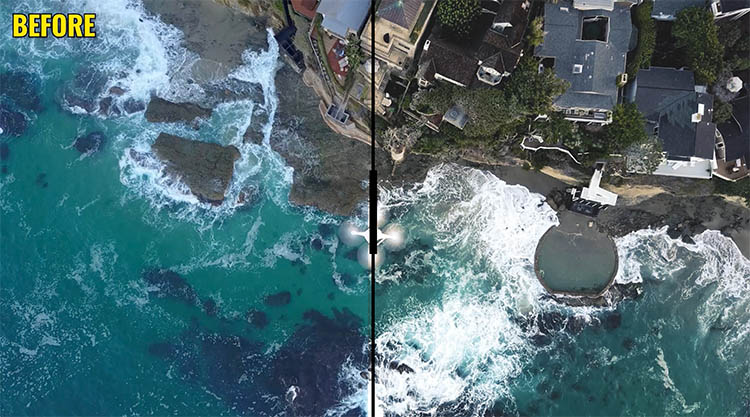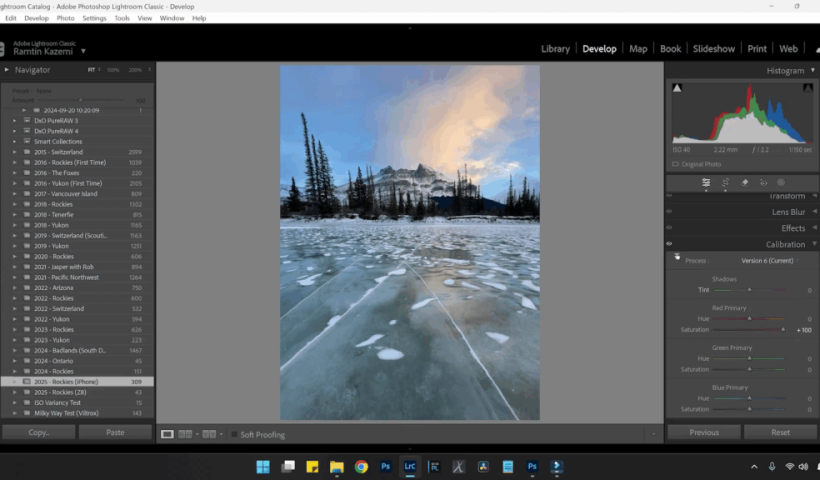Creating seamless background replacements requires more than just cutting out your subject. The real challenge lies in making the new composition look natural through proper lighting, color matching, and depth of field consistency. Modern Photoshop…
View More How to Change Backgrounds and Match Lighting in PhotoshopCategory: Photoshop
Photoshop News and Updates
How to Create a Colorful Aura Effect for Portraits in Photoshop
Portrait photography becomes truly captivating when enhanced with atmospheric effects that draw the viewer's eye. The colorful aura effect transforms ordinary portraits into striking visual statements by surrounding the subject with ethereal, glowing light that…
View More How to Create a Colorful Aura Effect for Portraits in PhotoshopHow to Blur Backgrounds in Photoshop with Precision and Speed
Creating professional-looking background blur can transform ordinary photos into stunning portraits with proper depth of field. The key lies in combining the right selection techniques with blur filters to achieve natural-looking results that rival expensive…
View More How to Blur Backgrounds in Photoshop with Precision and SpeedHow to use Color LUTs inside Lightroom and Camera Raw
LUTs inside Camera RAW and Lightroom Classic People love LUTs ([color] Look Up Tables) because of their versatility. A LUT is like a preset, but the same LUT works in Photoshop, Lightroom, Premiere Pro, After…
View More How to use Color LUTs inside Lightroom and Camera RawPro-Level Post for iPhone Shots with Ramtin Kazemi
Advanced Editing in Lightroom & Photoshop This tutorial comes straight from photographer Ramtin Kazemi’s class “Capturing Landscapes: Post-Processing with Style” from last year’s iPhone Photography Conference. In this excerpt, he digs into just how far…
View More Pro-Level Post for iPhone Shots with Ramtin KazemiNew This Week in Photoshop Roadmap — Jan 21, 2026
This week’s roundup brings together some of the most useful Photoshop tutorials and creative assets recently published on Photoshop Roadmap. From AI-powered tools to classic compositing tricks, we’re covering smart ways to speed up your…
View More New This Week in Photoshop Roadmap — Jan 21, 2026Create a Liquid Gel Logo Effect in Photoshop
Liquid gel effects transform flat logos into dimensional, glossy designs that appear to bubble and flow. This technique uses multiple layer styles and strategic duplication to build depth, creating surfaces that catch light like thick,…
View More Create a Liquid Gel Logo Effect in PhotoshopHow to Use Photoshop's AI Sharpen Filter and When It's Worth the Cost
Photoshop's new AI Sharpen filter promises one-click sharpening powered by advanced algorithms. This tool uses technology from Topaz Labs to enhance image details without manual adjustments, but it comes with a significant cost in credits.…
View More How to Use Photoshop's AI Sharpen Filter and When It's Worth the Cost