Now that the world is in lockdown because of the Covid-19 pandemic, working from home has taken on a new meaning. While there are many social changes and a lot of sad and crazy stuff going on in the world, my work life hasn’t changed that much. Because of this, I feel I’m in a unique position to help people who have suddenly been thrust into this situation. These are the things I have learned over the years and things that work for me. I’m not saying all of this will work for you, but hopefully there are some good takeaways for you.
In this article, I’ll address the pressing things I am having people ask constantly.
- How to be productive from home.
- Equipment you need to run a successful home office.
- WFH Mindset to not go crazy.
How to Be Productive from Home
Now you are working from home, you are sharing a space. Even if you are living alone, you are still sharing a space. There is the work you and the non-work you and these need to be different.
Separation of Space – Dedicated space
In my case, I have an extra bedroom, which is converted into a home office. The doors have been removed from the closet and its open storage space. Only work equipment is in this room, its my office. When I am in this room I work. I don’t do any non-work-related tasks in here. I never work in my actual bedroom, that’s personal space.
It’s important to have these boundaries, because they help your mindset, when you are in these places, your mind knows its worktime, or its playtime. Not everyone has the luxury of a separate room. When I started out, I was living in a small apartment. I set up a desk on one side of the living room and that became my office. Even if your work area is nothing more than a desk, that’s your workspace and you need to guard it.
Separation of Space – Shared Space
As I just mentioned, you may need to segment your living room, or even your bedroom to create a workspace. There is also shared space. Examples of this might be the kitchen, or the garage. You might use the kitchen during leisure time, and you may need to grab a snack during the day or make lunch. This is an ideal time to take a break, you need to take defined breaks, just like you would at a regular office.
Separation of time.
This is so important to not get burned out. You set a time, when you begin work and when you end. It may not be the same time every day (or maybe it is for you). I like to work in the morning and then finish around 5 or 6. In the past, I worked better at night, so I would start after dinner and work through the small hours. It doesn’t matter the time unless you have call you need to make. Choose the times that work best for you, YOU are making the schedule.
I have breakfast and then start my workday. Eating breakfast, prevents me from crashing in the afternoon. I work, take a lunch break and then sometime before dinner, I finish work for the day. When I am finished, I leave my office and shut the door. When I shut that door, work is over for the day. (Unless I have a pressing deadline, then I will return after dinner and put in a few more hours).
It is so important be at work when you are at work, and off work when off work. If I have personal chores that need to be done during the day, such as my weekly grocery run, Ill schedule this for my least productive time of the day. For me. This is the afternoon, when my energy is at its lowest. For other people this might be a different time of the day.
Eliminating distractions
It’s really important to remove as many distractions as possible while working. I know some people watch TV or movies while working. I almost never have the TV on during the day. I do listen to music a lot while working, it helps me.
One big killer is notifications on your computer. They pop up and before you know it, you are 3 hours into surfing youtube videos, or clearing out your inbox, or some other distraction. Turn those off and put your phone on a stand, so you can see if there is an important call, but not so you feel every vibration whoever someone likes one of your Instagram posts. Same thing, with Apple watch. While it’s great to be reminded to breath or to stand up, it also interrupts you with taps all day long. The reason I make such a big deal about distractions is because it takes a lot to get momentum going. Once you get momentum and get into a rhythm or into the zone, you are creative productive and clever. This is where creativity and inspiration lives, you need to protect that zone and go with it when its there. You are like a superhero in this time. (I’ve been known to skip lunch because I’m in the flow and I don’t want to waste it). Don’t let anything pull you out. You will notice there are times in the day when you are really productive, and other times when you aren’t. You will recognize a pattern, when you can easily focus and when you can’t. Always schedule your phone calls during these less productive times. Know yourself, learn your “prime time” and do the lion’s share of your work during that time.
Here is a tip. If you find yourself noodling around, basically looking busy, but not doing anything, take a break. This could be the time to make a phone call, run an errand or get some exercise. If you just can’t get motivated to do anything, take the rest of the day off. Make up the time, later if you can. Unless you have someone forcing you to work certain hours, or you have a pressing deadline, its better to just go into full recreation mode, than hover between the 2 worlds, neither getting any work done, not relaxing.
I know having a child at home can really complicate this, but I’m not going to offer advice in that area because I don’t have any children. Rather than try and have clever advice, Ill stick to what I know, because there are brilliant resources out there from experts on that topic. If you have roommates, or a partner, its important from them to realize that its work time. They have to understand that you are at work, and now isn’t the time for other things unless they are an emergency.
Equipment for a home office.
How about the gear I need to work for home? Since I’m in the creative industry, my needs will vary, but there are things everyone needs.
Furniture. You need a comfortable chair and a sturdy desk. It is good for your posture and your productivity. Laing back on a sofa may sound nice, but it will cut your productivity and concentration. Make sure your chair is comfortable, if not, get a comfortable chair, this is essential for your health. Make sure your desk is big enough to accommodate your work gear and it the right height for you to work comfortable without straining your arms.
Computers
My computer system is the most important piece of gear, because I do all my work on it. I use a Mac Pro (see review) and this serves me well for heavy duty Photoshop work and high Def video editing. It doesn’t matter if you are on Mac or Windows, try to get the system that best suits your needs. You don’t need to spend a fortune and you don’t need a maxed out powerful computer if you are just online and working in Word and Excel. You can also built your own PC if you want a lot of power at a much lower price than the Mac Pro.

I also use the 2020 16″ Mac-book pro (review). This thing is a beast.
Wacom Tablet
My most important input device is my Wacom tablet. (review here) Right now I have an Intuos Pro medium on my desk. I have different sizes and use the small when recording my video and for travel. The medium is a great size for sitting on my desk without taking up too much space.
The Wacom tablet is a drawing tablet. It features a wireless pen with 8192 levels of pen pressure. The pen has no battery so it never runs out of power or needs to be charged. It works on Bluetooth or wired. The tablet has a nice feel like pen on paper and makes it easy for me to do things like retouching because of the pen pressure, you can blend with it. I also use the pen tablet for making notes and signing documents on my screen because a pen is more natural to use than a mouse. When I’m in programs like Photoshop, I don’t really use a mouse, because I can navigate and work with the tablet. (We are giving away 2 Wacom Intuos pro tablets: See the end of this article on how you can win one).

More info on Wacom Intuos Pro here
Monitors
Monitors are a dual setup. I have used dual monitors for many years, it makes me more productive. I can have panels or second applications on the second screen, and also copy between applications. I run my music and email software on the second screen.
My main monitor is a 27” BenQ SW270C. I like this monitor because it has very accurate color and I can switch between different color profiles by tapping a puck. Its easy to adjust the height and tilt of this monitor so that its comfortable to look at. It also comes with a hood that helps reduce glare on the screen. The colors are very consistent across the display and it supports 99% Adobe RGB. This means its pretty spot on when it comes color. Its super important that I am looking at a calibrated display when color grading video or working on photographs and images.

For Calibration, I use the X-rite i1 Display Pro. This colorimeter lets me get accurate colors on my monitor.

For the secondary monitor I use a 32” 4k Samsung display. This is a cheaper monitor, and I don’t use it for critical color work, more as screen real-estate.
Software
Obviously the software I run and live in, is Adobe Creative Cloud. This is the same software that started off as Individual boxed apps such as Photoshop, Lightroom, Premiere Pro, After Effects, InDesign and Illustrator. Then Adobe bundled the apps together in what was Creative Suite. Now the apps are in a collection called Creative Cloud. You download each of the apps and then run on your desktop just like before. However, with the full creative Cloud, you get a ton of apps and add ons such as fonts for a monthy subscription. Not everyone loves the subscription, but for someone like me that uses so many of the different apps, its good value for me. Also I can use it on both my windows and Mac machines. You used to have to by different version for each platform.
Check out Adobe Creative Cloud Here
var uri = ‘https://impus.tradedoubler.com/imp?type(img)g(24653182)a(2805383)’ + new String (Math.random()).substring (2, 11);
document.write(‘‘);
I use a wired keyboard because I don’t like to deal with changing the batteries or charging a wireless keyboard. Also I don’t like the latest apple wireless keyboard, it feel like the same horrible butterfly keys that were on the 2016 Macbook Pro.
I use a Logitech multi-button mouse with scroll wheel. I don’t like the Apple magic mouse either. The ergonomics aren’t comfortable in my hand and also it keeps scrolling to the side and messes me up when in Premiere pro. Not to mention, you need a physical middle button for working in Maya (3D software).

For doing livestreams I use the Blue USB microphone. I have other, higher quality mics, but this is easy to use and “good enough” for livestreams. I wouldn’t dare record my premium tutorials with it though as I use much higher quality (and pricey) audio hardware. I use OBS which is free software to do the livestreams. I can also use the mic for audio conferencing, and its better quality than built in mics, so I actually sound pretty good on those. I also use a Logitech HD webcam for putting my café on live stream and also zoom and skype conferences.

Connectivity
I’m very fortunate that ATT recently installed fiber in my neighborhood and I have 1Gb up and 1Gb down speeds and very fast wifi through the house. I also run a secondary wifi mesh system which is dedicated for my smart home devices. This frees up bandwith for other tasks and offers me an added level of security and redundancy. I obviously have a very good security system, but I won’t discuss that here.
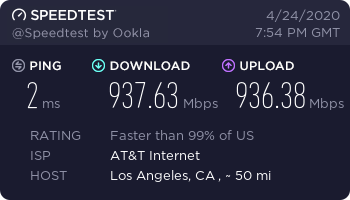
I also have Amazon Alexa throughout, so I can control music, lighting and climate control with my voice.
For storage I have a 32TB OWC Thunderbay raid and back it up onto a daisy chain of other drives. But I do most of my work right off an internal nVME drive.

I have a few Samsung X3 drives for taking data with me.
As I mentioned, music is very important to me. For sound I use Sonos wireless speakers. I have a Play 5 which enables me to run a line in cable from the headphone jack of my computer to the speaker. This lets me run my computer audio through the sonos system. I could attach wirelessly, but it gives me attenuation and makes the audio out of sync on youtube videos. I also have 2 play 1 speakers in stereo and sub woofer for the bass. I run the desktop app to pump in Apple Music, Spotify and the such into the speakers. I also have them through the house so I can have the music follow me around and control it from my smartphone as well.
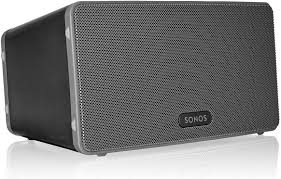

As far as high quality printing, I use the Epson P600 (and the P800 for larger prints). This creates exceptional, gallery quality prints.

I have done a review on that here
I use an inexpensive laser printer for office printouts.
Work from Home Mindset
Breaking things up
One of the things people seem to really be struggling with, is all the days blending into one. “Every day feels the same, I don’t know what day of the week it is” I hear a lot of people say. Personally, I don’t have this problem. This is because of routines. First of all. Knowing when I’m at work and when I’m not.
I used to work 7 days a week. Now that I am more established, I only work Monday through Friday, and very rarely on the weekends. Sometimes I have to, but I try not to. But if I do, maybe a few hours on Saturdays, but almost never Sundays.
I have things I do on certain days. I’ll stay up later on Friday and Saturday nights. I like to play my guitar on Saturday mornings. I almost always have steak Sunday night. I like a glass of wine on Friday night. I eat different food on weekends. In normal times, I never eat at the same place on the weekends that do during the week. I wont even enter my office space during the weekends. I schedule during the week, but guard against this on weekend. May set aside time for leaning something new and different. Even if its something I do every day, Ill do something different one weekends, such as learning a new song on the guitar. No matter what it is for you, it about changing it up on weekends. (Could be a different day for you). But this stops the days endlessly running into each other. You get a fresh start to each week, and trust me, this makes a big difference.
I hope you found this helpful. Stay safe.
Colin
Win a Wacom Intuos Pro Medium Pen Tablet

The nice people at Wacom have given us 2 Wacom Intuos Pro Medium tablets to give away.
Here is how you can win.
We are giving one away on our youtube channel and one here.
On youtube, go to this video and add a comment: Why you would like to win the tablet. (Don’t forget to subscribe if you haven’t) and we will draw a winner at random from the comments on the youtube video on May 14th 2020.
Here: Details to come
Rules of Entry:
- “No purchase necessary”
- Contest ends May 14th
- The winner will be announced on our weekly Livestream (May 14th 2020 at 1pm Pacific time) as well as posted here and on the youtube page.
The post WFH -Work From Home Tips and tools! appeared first on PhotoshopCAFE.
