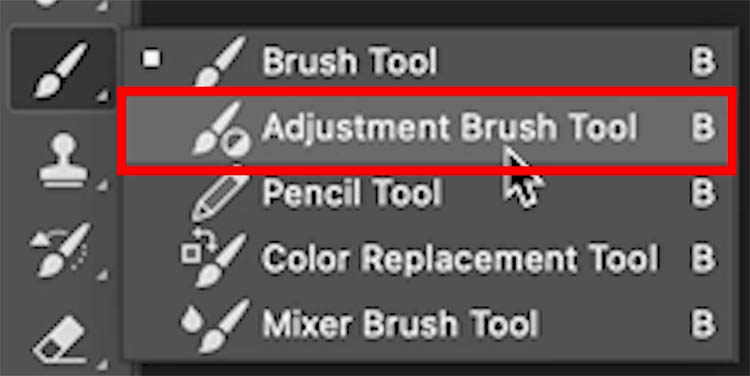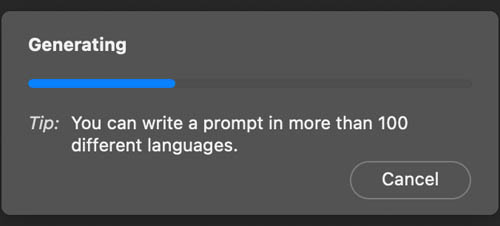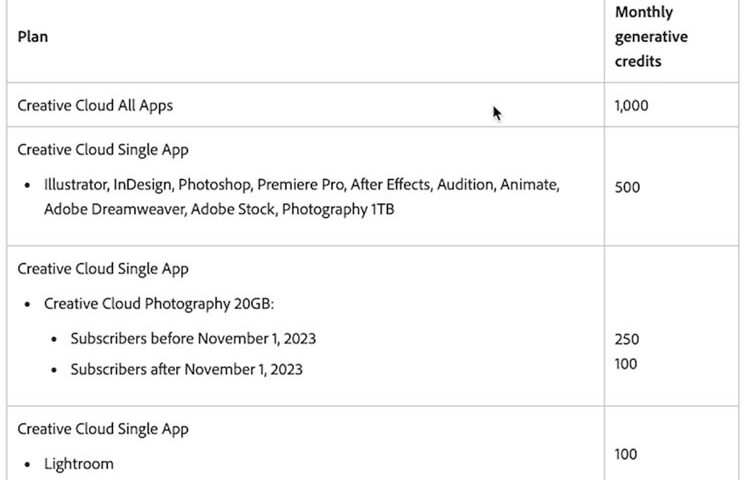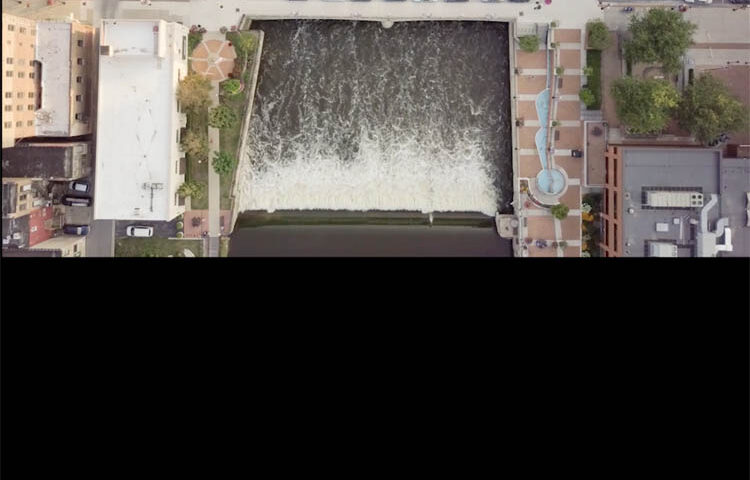New Features in Photoshop 25.5.1 March 2024 update In this tutorial, we will look at the new features added to Photoshop, as well as how to update Photoshop. This is a dot release, so it’s…
View More New Features in March 2024 update to Photoshop 25.5.1Tag: cc
New Adjustment Brush in Photoshop
How to use the Adjustment Brush in Photoshop There is a new feature in Photoshop, which is only available in the public beta of Photoshop 2024 at the time of this writing. How to get…
View More New Adjustment Brush in PhotoshopParametric Filters in Photoshop Ultimate Guide
Parametric Filters in Photoshop open up a new world. First, these filters can easily be made in Substance Designer and imported into Photoshop. Many parameters can be changed (hence the name Parametric). What’s really interesting…
View More Parametric Filters in Photoshop Ultimate GuideNew features Adobe Camera RAW 16, Photoshop 2024
New features Adobe Camera RAW 16, Photoshop 2024 Let’s take a look at the most important new features in Lightroom 16 inside Photoshop 2023. These features work the same in Lightroom. Check out the more…
View More New features Adobe Camera RAW 16, Photoshop 2024Photoshop 2024 Generative Fill Tips – 16 Fast Tips and tricks
The Ultimate Photoshop 2024 Generative Fill Tips guide When you hit generate in Photoshop Generative Fill, you will see tips. I have assembled all the tips here and will demonstrate each one. I have also…
View More Photoshop 2024 Generative Fill Tips – 16 Fast Tips and tricksUpdating to Photoshop 2024, Your Questions Answered
All your Photoshop 2024 Questions answered. I recently made a tutorial on all the new features of Photoshop 2024. I got a lot of questions and comments on Youtube and various social medias, so I’ll…
View More Updating to Photoshop 2024, Your Questions AnsweredPhotoshop 2024 New Features
What’s new in Photoshop 2024, Photoshop v25 Adobe released the new update to Photoshop and we will look at the new features. Some of these features have previously been in the Photoshop beta and I’ve…
View More Photoshop 2024 New FeaturesHow to Extend a Video in Photoshop with Generative Fill, ai Cinemagraph
This tutorial shows you how to extend a video to change its shape with Generative Fill in Photoshop. Because we are using Generative Fill, it’s only found in the Photoshop beta at the moment. Here…
View More How to Extend a Video in Photoshop with Generative Fill, ai Cinemagraph