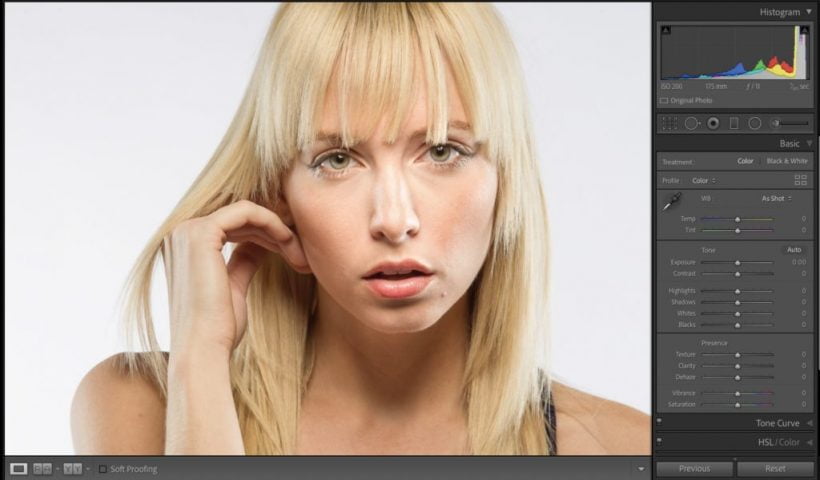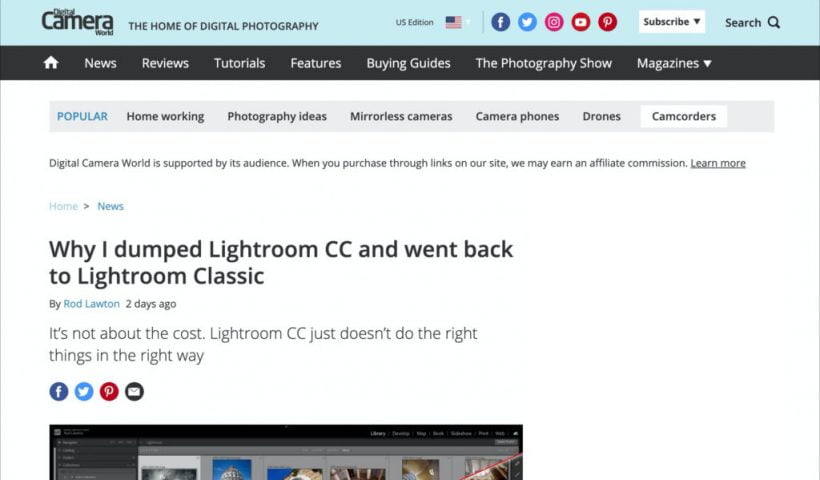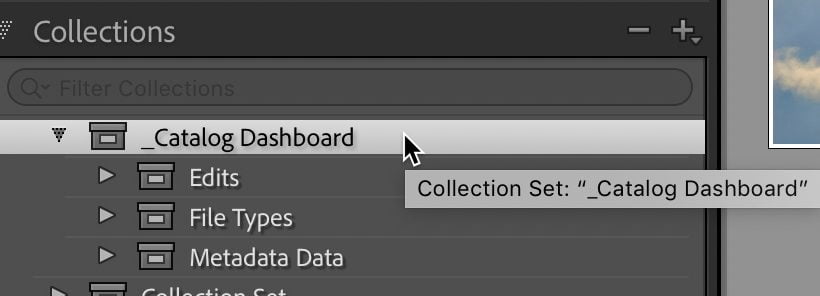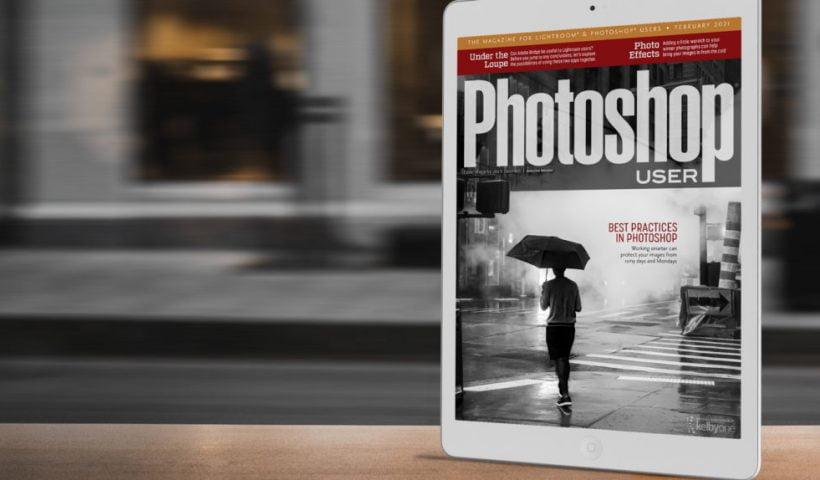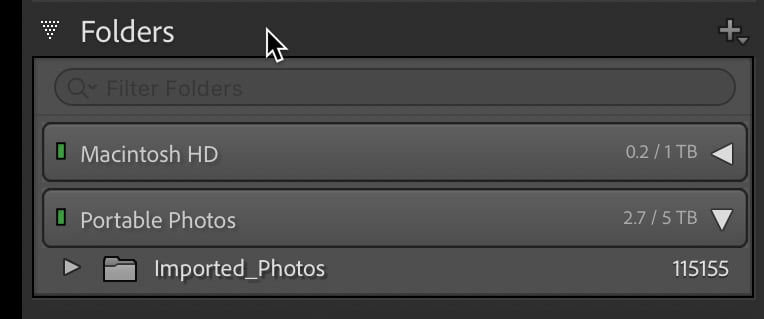In this case, our subject has a trademark mole just to the right of her chin. Should you remove it, or… This is a tricky retouching question I get asked a lot (the question is…
View More Quick Lightroom Portrait Retouching TrickTag: Featured
He Dumped ‘Cloud’ And Went Back To Classic. Here’s Why (and one thing that could help)
The UK’s “Digital Camera World” site is one of my favorite photography sites, and this past week I ran across this post from a Lightroom user who had switched from Classic to LR ‘cloud’ and…
View More He Dumped ‘Cloud’ And Went Back To Classic. Here’s Why (and one thing that could help)If Your Lightroom is Running Slow, Here’s Probably Why:
I’m posting this for my friend, Hans, who last night (while we’re playing Call of Duty Warzone) is telling me how’s he struggling with his Lightroom running crazy slow, and I know he’s not alone.…
View More If Your Lightroom is Running Slow, Here’s Probably Why:Complete Catalog Dashboard
I just realized that this will be my 200th post here on Lightroom Killer Tips. Wow! I’m so grateful for this opportunity to share what I’m learning about Lightroom Classic and Lightroom, and hope it…
View More Complete Catalog DashboardRight Now, Go Backup Your Lightroom Classic Catalog (and here’s how)
It’s 2021, and if you haven’t backed up your Lightroom Catalog in a while (or maybe ever), well…there no day like today, right? Having a corrupt catalog is pretty rare thankfully, but it does happen…
View More Right Now, Go Backup Your Lightroom Classic Catalog (and here’s how)How to replace the words “Adobe Photoshop Lightroom Classic” with your own logo (or text)
Here’s a quick way to replace the default text that appears up in the top left corner of your Lightroom Classic window with either your own custom text, or even your logo. Above: Here’s the…
View More How to replace the words “Adobe Photoshop Lightroom Classic” with your own logo (or text)The February 2021 Issue of Photoshop User Is Now Available!
The February 2021 issue of Photoshop User is now live on the KelbyOne site and KelbyOne Mags for iOS and Android. By the way, don’t forget that we have moved all the Lightroom content from Lightroom Magazine into Photoshop User, so it’s now “The…
View More The February 2021 Issue of Photoshop User Is Now Available!Being In Control of Your Photos
Last week I shared an excerpt of an article I wrote for Photoshop User magazine that covered starting off on the right foot this year with your catalog. I wanted to follow that up with…
View More Being In Control of Your Photos