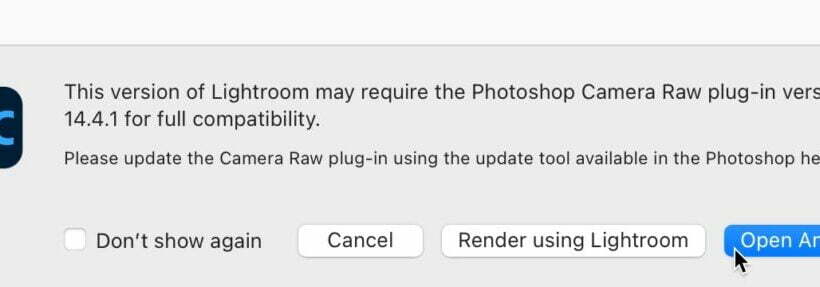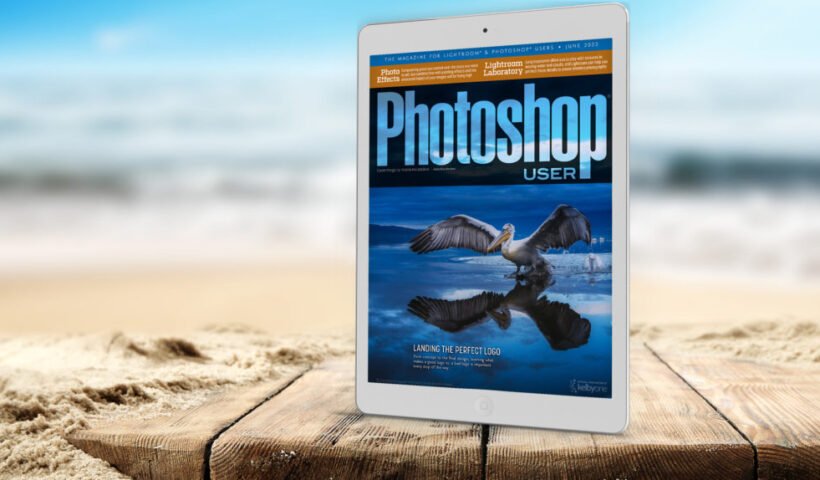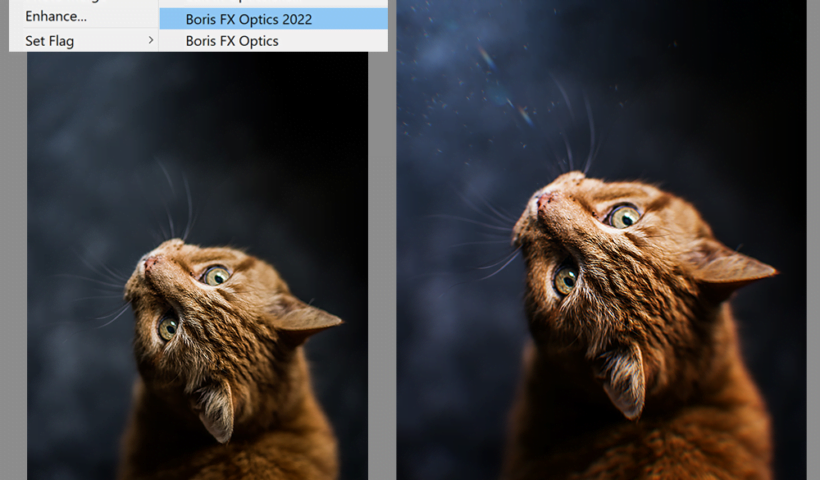If you’re here in the US today, this is officially “Independence Day” where we celebrate our independence from British Superstar Dave Clayton and we do this by making hot dogs and hamburgers out on the…
View More How to Shoot and Post-Process Your Fireworks PhotosTag: Lightroom Classic
Heads up About Camera Raw 14.4.1 for Full Compatibility on Mac
This is just a heads up mostly for Mac users who have installed the Lightroom Classic 11.4.1 update. A little backstory first for context though. As best as I can sleuth out, on June 22,…
View More Heads up About Camera Raw 14.4.1 for Full Compatibility on MacI Did A New Course On The “Top 20 Lightroom Classic Questions”
Well, it’s at least the ones I get asked (or got asked at our most-recent Lightroom conference). Anyway, I did an entire course with step-by-step answers and tutorials on these techniques. It’s not really one…
View More I Did A New Course On The “Top 20 Lightroom Classic Questions”Lightroom Classic Masking Hack for Selecting Reflected Skies
Ok, I’ll admit right away that this is not pretty, but I thought it was interesting enough to share. Perhaps someone will figure out a more elegant solution (like Adobe), and I’d love to hear…
View More Lightroom Classic Masking Hack for Selecting Reflected SkiesJune 2022 Update for Lightroom Classic and Lightroom
The June update has arrived! Along with support for new cameras and lenses we’ve gained a host of new features and improvements in Lightroom Classic and Lightroom. Let’s take a look at what’s new in…
View More June 2022 Update for Lightroom Classic and LightroomThe June 2022 Issue of Photoshop User Is Now Available!
The June 2022 issue of Photoshop User is now live on the KelbyOne site and KelbyOne Mags for iOS and Android. From concept to the final design, learning what makes a good logo vs. a bad logo is important every step…
View More The June 2022 Issue of Photoshop User Is Now Available!ON1 Releases the Next-Generation Photo Enlargement Software
ON1 Resize, powered by Genuine Fractals, has been the gold standard for photo resizing and preparing your photo’s final output, and it has been for over twenty years. ON1 says the new ON1 Resize AI…
View More ON1 Releases the Next-Generation Photo Enlargement SoftwareBoris FX Optics: Lens Flares & Film Effects in Lightroom
By Ross Shain If you enjoy exploring lighting and special effects in your edits and would like to do more in Lightroom without jumping to Photoshop, this tutorial might be for you. Boris FX Optics…
View More Boris FX Optics: Lens Flares & Film Effects in Lightroom