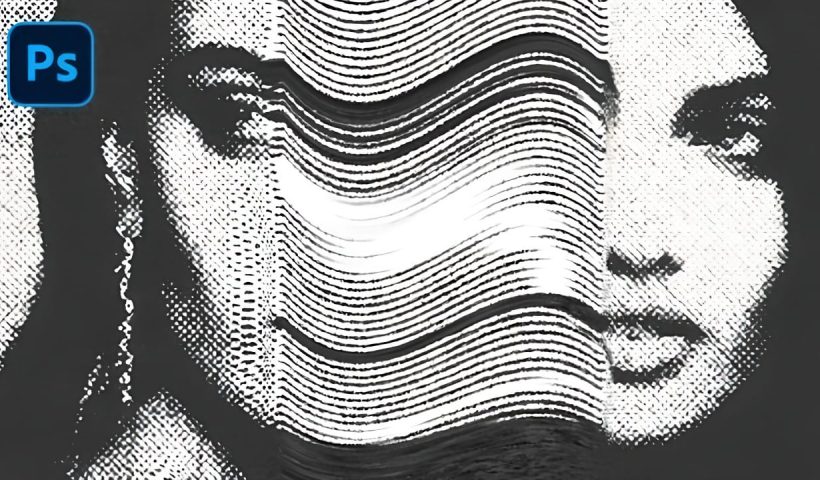Pop art collages capture the bold, experimental spirit of 1960s graphic design through layered compositions and striking visual contrasts. This aesthetic combines commercial printing techniques with artistic rebellion, creating designs that feel both nostalgic and…
View More How to Create a Grungy Pop Art Collage with Halftone Effects in PhotoshopTag: Photo effects
How to Fuse Two Portrait Photos into One Model in Photoshop
Portrait fusion opens up creative possibilities that go beyond traditional photo editing. By seamlessly blending facial features from two different models, you can create striking artistic compositions that challenge perception and explore identity. This advanced…
View More How to Fuse Two Portrait Photos into One Model in PhotoshopHow to Transform Photos into Watercolor Paintings in Photoshop
Watercolor paintings capture light and emotion in ways that photography alone cannot achieve. The flowing pigments, soft edges, and organic textures create an artistic interpretation that transforms mundane subjects into compelling visual stories. This tutorial…
View More How to Transform Photos into Watercolor Paintings in PhotoshopHow to Create a VHS Glitch Effect in Photoshop
VHS glitch effects capture the nostalgic charm of analog video distortion, transforming clean digital images into retro masterpieces. These effects recreate the visual artifacts of old videotapes — horizontal scan lines, color channel separation, and…
View More How to Create a VHS Glitch Effect in PhotoshopHow to Create a Long Exposure Glow Effect in Photoshop
Motion blur and glowing light trails create some of photography's most captivating visual effects. The ethereal quality of long exposure photography transforms ordinary subjects into dreamlike compositions with flowing energy and luminous movement. This technique…
View More How to Create a Long Exposure Glow Effect in PhotoshopCreating a Colorful Pixelated Effect in Photoshop
The colorful pixelated effect transforms ordinary photographs into vibrant, retro-style artwork reminiscent of 8-bit video games and digital pop art. This distinctive visual style combines traditional mosaic filtering with advanced color manipulation to create bold,…
View More Creating a Colorful Pixelated Effect in PhotoshopCreate a Distorted Photocopy Scan Effect in Photoshop
Vintage photocopy effects capture the imperfect charm of analog reproduction—those streaky scan lines, halftone dots, and mysterious distortions that made every copy slightly different. These gritty, mechanical textures add authentic character to digital designs, evoking…
View More Create a Distorted Photocopy Scan Effect in PhotoshopCreating Pixel Stretch Effects With Polar Coordinates in Photoshop
Digital artists often seek unique ways to extend and manipulate image elements beyond their original boundaries. The polar coordinates filter in Photoshop offers a powerful method for transforming linear pixel selections into curved, organic shapes…
View More Creating Pixel Stretch Effects With Polar Coordinates in Photoshop