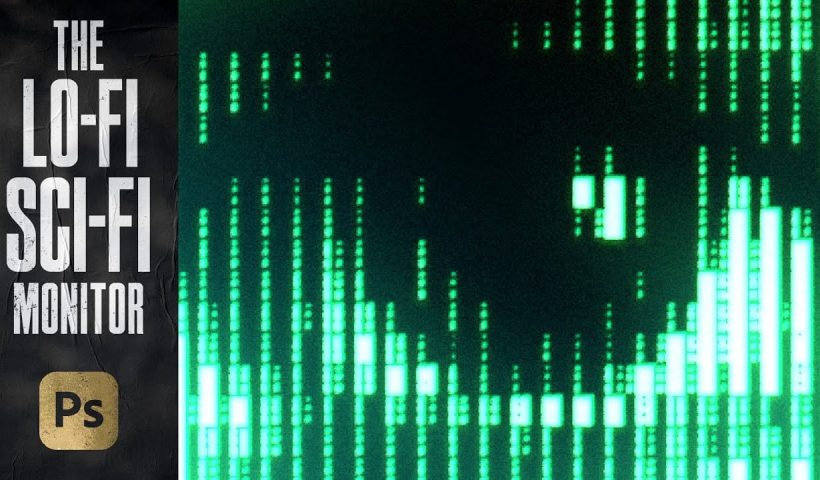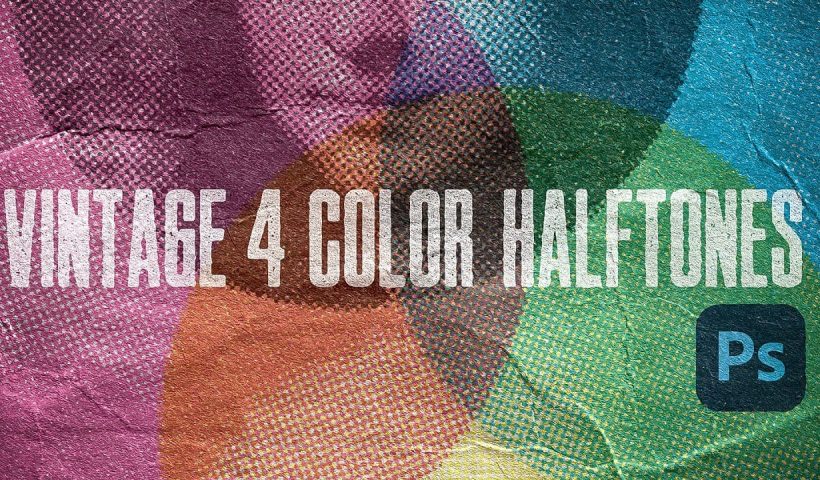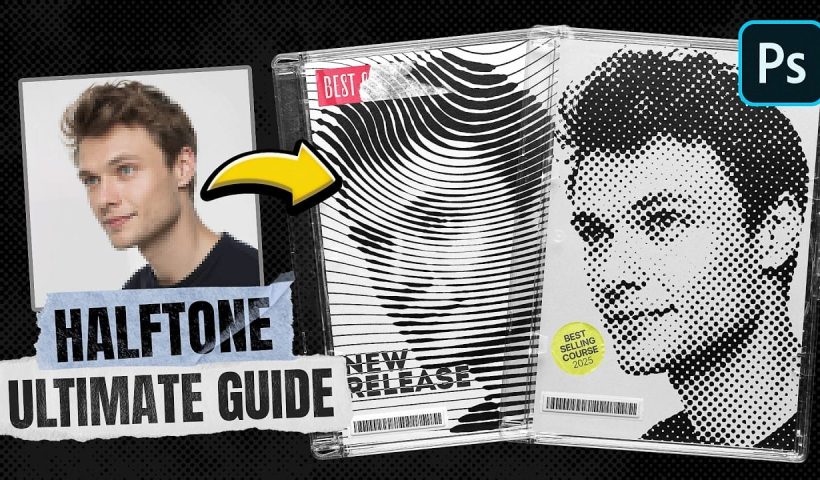Torn paper portraits create dramatic visual storytelling by revealing layers of meaning beneath the surface. This artistic technique transforms ordinary portraits into compelling compositions that suggest hidden depths, contrasts, or dual perspectives. The effect works…
View More How to Create a Torn Paper Portrait Effect in PhotoshopTag: Photo effects
Create a Retro Pop Art Effect with Color Halftone in Photoshop
Pop art transformed ordinary subjects into bold, graphic statements through vibrant colors and distinctive printing techniques. The movement's signature look came from commercial printing methods, especially the visible halftone dots that created depth and texture…
View More Create a Retro Pop Art Effect with Color Halftone in PhotoshopCreate an Analog Retro-Futuristic Monitor Effect in Photoshop
The distinctive glow of vintage computer monitors carries a powerful nostalgic appeal that transcends generations. Those chunky green pixels, flickering displays, and analog imperfections define an entire era of sci-fi aesthetics. From classic arcade games…
View More Create an Analog Retro-Futuristic Monitor Effect in PhotoshopCreate Authentic Vintage Halftone Effects with Custom Patterns in Photoshop
Photoshop's built-in Color Halftone filter creates rigid, geometric results that lack the authentic character of vintage print work. The filter also fails to produce true CMYK separations in RGB documents, missing the black channel entirely…
View More Create Authentic Vintage Halftone Effects with Custom Patterns in PhotoshopCreate a Striking Text Portrait Poster in Photoshop
This tutorial shows you how to create a striking text portrait poster using Photoshop. You will start by removing the background with the Select Subject tool and refining it further using layer masks. This prepares…
View More Create a Striking Text Portrait Poster in PhotoshopCreating a Dispersion Effect in Photoshop
If you want to add a striking dispersion effect to your portraits, this guide has you covered. It shows you step by step how to achieve the popular pixel explosion look in Photoshop. Using built-in…
View More Creating a Dispersion Effect in PhotoshopUltimate Halftone Effect in Photoshop
Learn how to create stunning halftone effects in Photoshop step by step with this comprehensive tutorial. Whether it’s a classic black-and-white halftone, a vibrant color halftone, or even a smooth gradient halftone, this guide will…
View More Ultimate Halftone Effect in PhotoshopCreate Realistic Reflections in Photoshop: Boxes and Cylinders
This Photoshop guide provides a straightforward method for adding realistic reflections to your projects. You'll learn how to create these effects for both boxy and curved objects, enhancing your digital artwork or product visuals. The…
View More Create Realistic Reflections in Photoshop: Boxes and Cylinders