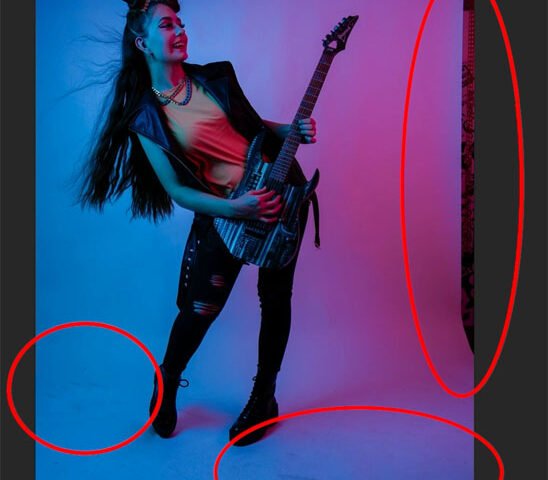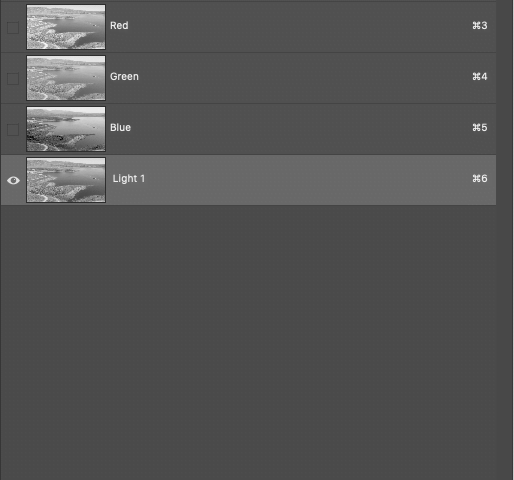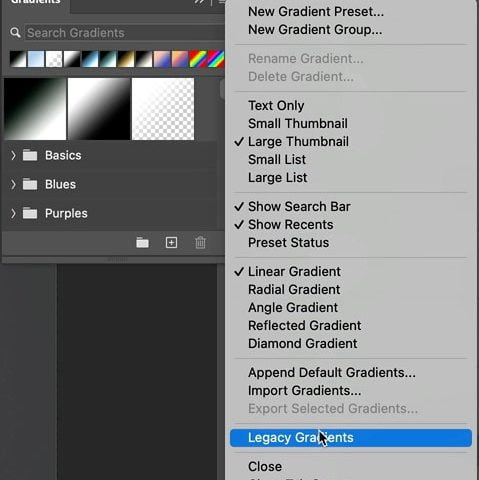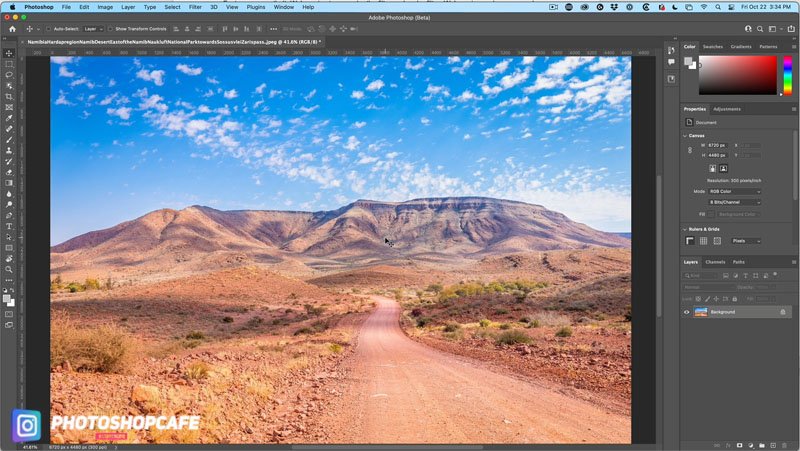In this Photoshop tutorial we will put a person into a photo. This is a simple tutorial, but it will touch on everything you need to know to convincingly put a person into a photo.…
View More How to Photoshop a person into a photo, complete, easy, free Photoshop tutorialTag: Photo Tutorials
Photoshop refine Mask Tricks in 2022
Making a selection in Photoshop with Color Range This is the starting image, of course, you will be using the images you are working on. If you already have a selection, skip to the…
View More Photoshop refine Mask Tricks in 2022Clean photos and remove distractions with the patch tool in Photoshop
It’s not unusual to get smudges and, dirt and footprints on the white seamless paper during a photoshoot. It’s also common the see the edge of backdrop or light modifiers in the scene. I don’t…
View More Clean photos and remove distractions with the patch tool in PhotoshopHow to use Luminosity Masks in Photoshop tutorial
Luminosity masks allow us to target precise tones in your photograph, so you can adjust exactly where you want without the need for selections, because it works on image tones. For example, you can lighten…
View More How to use Luminosity Masks in Photoshop tutorialSelectively remove shadows in a photo with reverse dodge and burn in Photoshop
Show detail in shadows and highlights selectively in Photoshop with Reverse Dodge and Burn tutorial. This Photoshop tutorial will show you how to remove the shadows exactly where you need them and recover blown out…
View More Selectively remove shadows in a photo with reverse dodge and burn in PhotoshopHow to automatically colorize black and white photo in Photoshop 2022 including manual finishing
How to colorize a black and white photo in Photoshop 2022 It’s getting easier to turn black and white photos into color, thanks to Photoshop’s new Colorize Neural filter. While this filter isn’t new in…
View More How to automatically colorize black and white photo in Photoshop 2022 including manual finishingSneaky Trick with Color Transfer in Photoshop for amazing color grading
Hacking Color Transfer, powerful new Neural Filter in Photoshop 2022 There are a number of ways to create color grades on photoshop in Photoshop and this way is very unique and really powerful. Here is…
View More Sneaky Trick with Color Transfer in Photoshop for amazing color gradingAmazing Adobe AI Photoshop 1-click Season change on your photos
How to use the amazing Landscape Mixer in Photoshop 2022 Right now, I’m going to show you an amazing feature inside of Photoshop that does terraforming or changes the season or maps one environment on…
View More Amazing Adobe AI Photoshop 1-click Season change on your photos