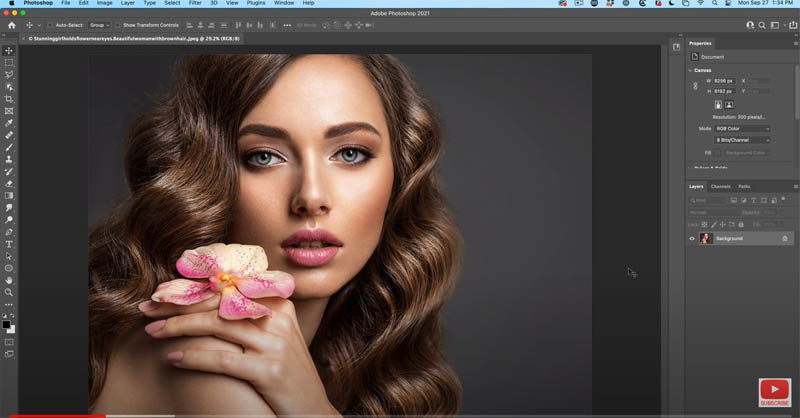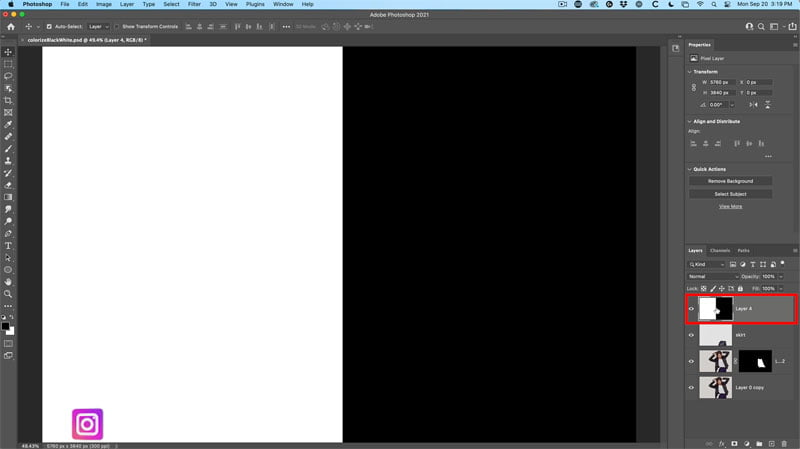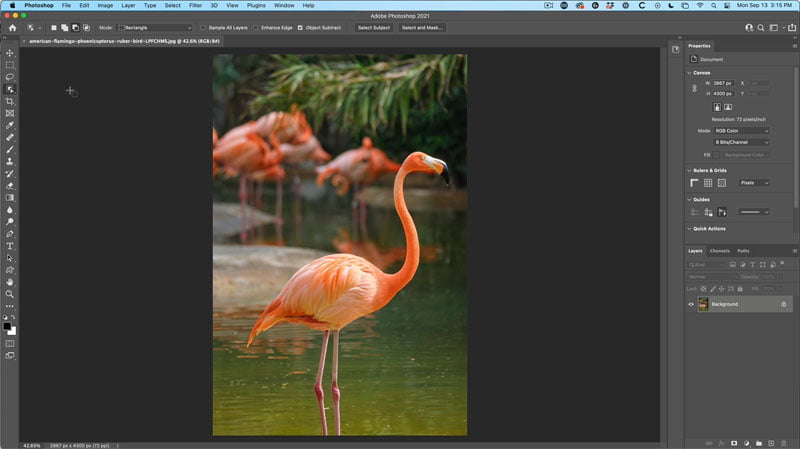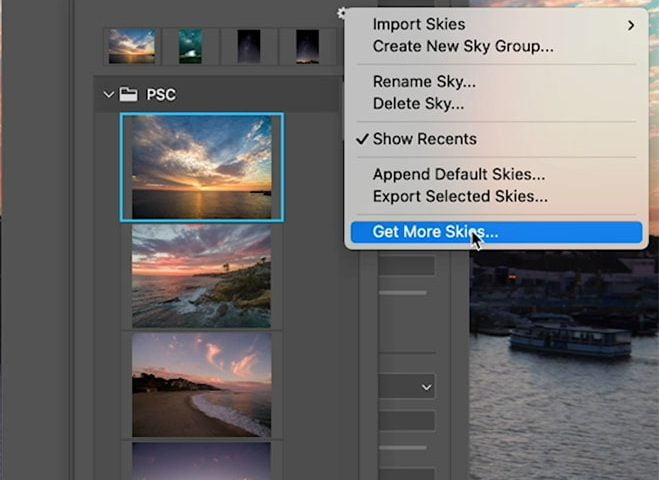Everyone dreads cutting out hair and fur inside of Photoshop. There’s a slight adjustment that you can make to the way you do it’s going to give you much better results. Let’s have a look…
View More How to getting fur + hair cut outs in Photoshop by making a small change.Tag: Photo Tutorials
Hidden Photographic toning presets in Photoshop, Color grade Photoshop with Gradient Maps
The Hidden Presets in Photoshop There is an easy way to get high end color grading in photoshop with Gradient Maps. There are lots of bonus presets that ship with Photoshop, including a Photographic toning…
View More Hidden Photographic toning presets in Photoshop, Color grade Photoshop with Gradient MapsHow to change white to color in Photoshop, and colorize black
How to change White to color in Photoshop In this Photoshop tutorial , I’m going to show you how to change white to a color, or black to a color in Photoshop. Colour if you…
View More How to change white to color in Photoshop, and colorize blackBend anything in Photoshop with Puppet Warp. Free tutorial
Right now I’m going to show you how to Warp reality by using the puppet Warp tool in photoshop. We are going to use this flamingo and bend its head and neck in a natural…
View More Bend anything in Photoshop with Puppet Warp. Free tutorialHow to use New features of Photoshop Sky Replacement (August 2021) and free sky packs from Adobe
New Features in Photoshop Sky replacement. Photoshop just got an update and there’s some updates to the sky replacement. We can now bring in multiple skies in, plus we’ve got a bunch of free skies.…
View More How to use New features of Photoshop Sky Replacement (August 2021) and free sky packs from AdobeHidden controls in LUTs to color grade photos in Photoshop
How to expand control in Photoshop LUTs Right now, I’m going to show you how to have unprecedented control over color LUTs inside Photoshop. The Split LUT effect, by Colin Smith (How to use LUTS…
View More Hidden controls in LUTs to color grade photos in PhotoshopUse newest Photoshop features to easily cut out and select hair
Adobe recently added a few little features into Photoshop that makes it a lot easier to cut out hair. They keep refining select and mask with each version of Photoshop. Masking and selecting can really…
View More Use newest Photoshop features to easily cut out and select hairCrop an image to an exact size in Photoshop, easy to follow Photoshop cropping tutorial and tips
In this tutorial, I’m going to simplify cropping, whether you want to crop to an aspect ratio or you want to crop to a specific size for printing, you don’t have to do any math,…
View More Crop an image to an exact size in Photoshop, easy to follow Photoshop cropping tutorial and tips