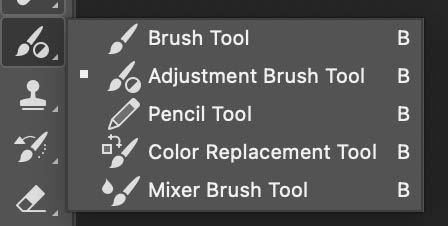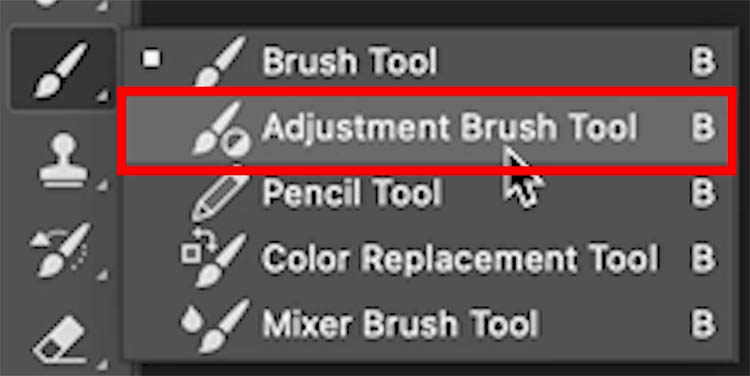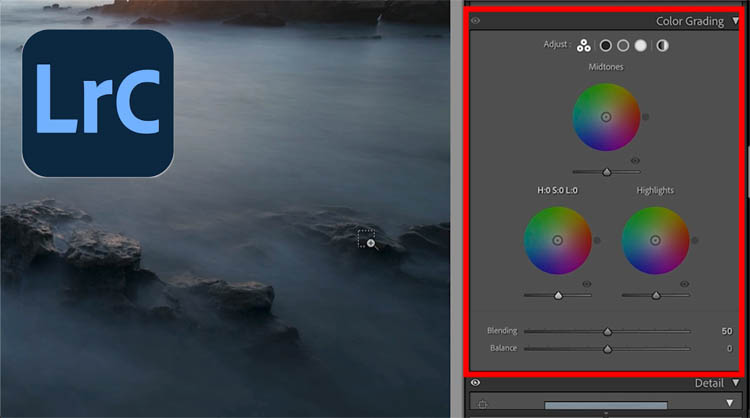How to Photograph and view April 8th 2024 Total Solar Eclipse I’m sure you are probably aware a total Solar Eclipse is going to occur on April 8 2024 in North America. Maybe you have…
View More How to photograph a Solar EclipseTag: Photo Tutorials
Dodge and Burn Photos in Photoshop with the Adjustment Brush
Advanced tutorial for Photoshop Adjustment Brush, Dodge and Burn To dodge and burn is to paint with light and shadow. By doing this, we can add depth to photos. We can also use it to…
View More Dodge and Burn Photos in Photoshop with the Adjustment BrushNew Adjustment Brush in Photoshop
How to use the Adjustment Brush in Photoshop There is a new feature in Photoshop, which is only available in the public beta of Photoshop 2024 at the time of this writing. How to get…
View More New Adjustment Brush in PhotoshopUltimate Guide to ACR Lightroom Color Grading Tool
Complete guide to Color grading in Lightroom and Adobe Camera RAW Have you ever wondered how to use the Color grading tool inside Lightroom and Adobe Camera Raw? Here is your complete guide to all…
View More Ultimate Guide to ACR Lightroom Color Grading ToolSelect and Mask in Photoshop free masterclass Pt 2 fix Smooth edges
Free Photoshop Tutorial. Ultimate Guide to Select and Mask in Photoshop. PART 2: Smooth edges Adobe Photoshop mini masterclass on Select and Mask. The video and written steps explain how every tool in Select and…
View More Select and Mask in Photoshop free masterclass Pt 2 fix Smooth edgesHow to use Select and Mask in Photoshop. Refine edges on every cutout
Free Photoshop tutorial. Ultimate guide to select and mask in Photoshop part 1 Hair and Fur When you make selections to cut out images, often you will have problems with the edges. You’ll see halos,…
View More How to use Select and Mask in Photoshop. Refine edges on every cutoutTexture, Clarity and Dehaze in Lightroom + ACR explained. The Ultimate Comparision
When and where do I use Clarity, or Dehaze or texture in Lightroom and Camera RAW? Answered Continuing on my deep dive series into the different settings in Lightroom and Adobe Camera RAW (The adjustments…
View More Texture, Clarity and Dehaze in Lightroom + ACR explained. The Ultimate ComparisionTone Panel, most important settings in Lightroom and Adobe Camera RAW
Most important Lightroom settings This tutorial focuses on the Tone adjustments in Lightroom and ACR. These are the most important settings to begin editing your images. This simple tutorial shows you an effective way to…
View More Tone Panel, most important settings in Lightroom and Adobe Camera RAW