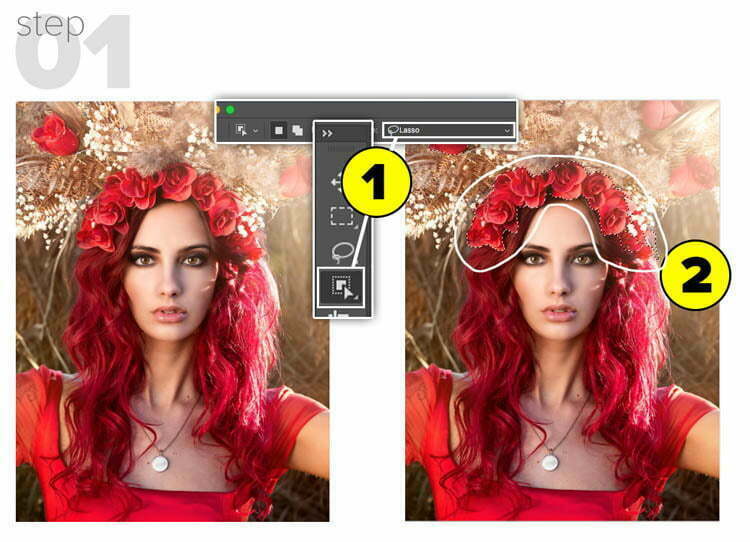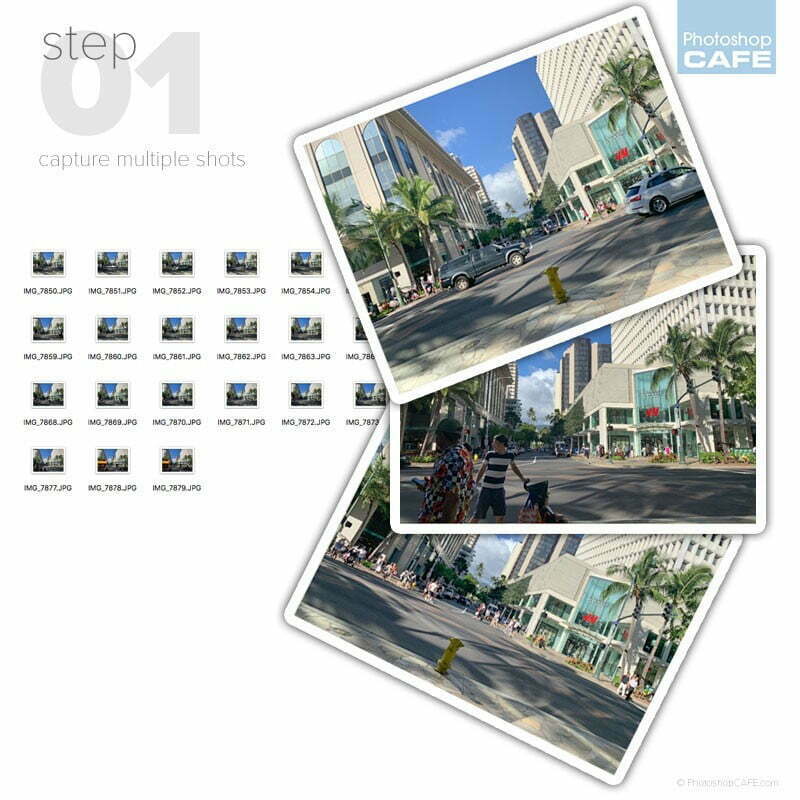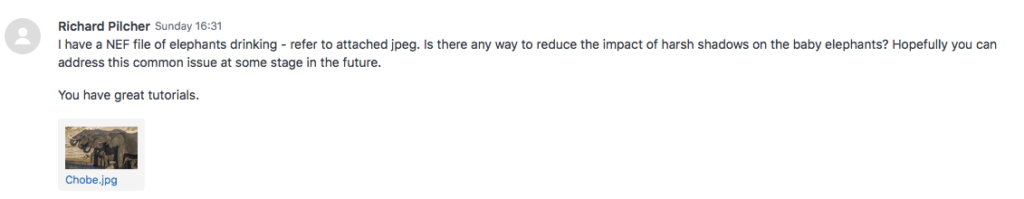Photoshop 2020 Superguide New Feature overview (All the new features in Photoshop 2020) Advanced Warping Advanced Warp (Warping a dinosaur and shadow) Photoshop on iPad Step 1// MAKE A SELECTION 1. Choose the new Object…
View More Photoshop 2020 Colorizing a photo with gradients, new preset panels and featuresTag: Photoshop Basics
Warp an image in Photoshop 2020 New feature, advanced warping
Photoshop 2020 Superguide New Feature overview (All the new features in Photoshop 2020) New Presets panels, (Using gradients to colorize an image) Photoshop on iPad We are beginning with this dinosaur. We have a…
View More Warp an image in Photoshop 2020 New feature, advanced warpingPhotoshop Masking tips ft, Colin Smith (PhotoshopCAFE) + Jesus Ramirez (Photoshop Training Channel)
Top 3 Masking Tips for Photoshop I recently say down with Jesus Ramirez and we shared our masking tips while we were at Vid Summit last week. There are 2 video here where we give…
View More Photoshop Masking tips ft, Colin Smith (PhotoshopCAFE) + Jesus Ramirez (Photoshop Training Channel)How to edit your photos in Photoshop CC. Any photo better in 4 easy steps
Mini masterclass in Photo editing in Photoshop. The video above walks though the entire edit and I also explain WHY I make the moves I do, I highly recommend watching the video. These written steps…
View More How to edit your photos in Photoshop CC. Any photo better in 4 easy stepsHow to Colorize a black and white photo in Photoshop – portrait
This week we are looking at how to take a black and white photo and turn it into a color photo. The following steps can be used to create a very realistic result,…
View More How to Colorize a black and white photo in Photoshop – portraitHow to Remove Tourists in Photoshop in 3 clicks – Crowd removal
Shooting for tourist removal The first thing you need to do is shoot the photos, so its easy to remove crowds and distractions later. For this tutorial, I handheld an iPhone and shot…
View More How to Remove Tourists in Photoshop in 3 clicks – Crowd removalHow to Remove the Background of a photo in Photoshop
We will start with this photo I found on Adobe Stock. Step 1. Choose the Quick select tool. Step 2. With a reasonably large brush, make a rough selection around the subject Step…
View More How to Remove the Background of a photo in PhotoshopHow to Remove Shadows from a Photoshop in Photoshop
Sometimes you get the perfect photo, but there are unwanted shadows on it. This picture was sent to me by one of our members: Richard Pilcher. He asked… “I have a NEF file of elephants drinking…
View More How to Remove Shadows from a Photoshop in Photoshop