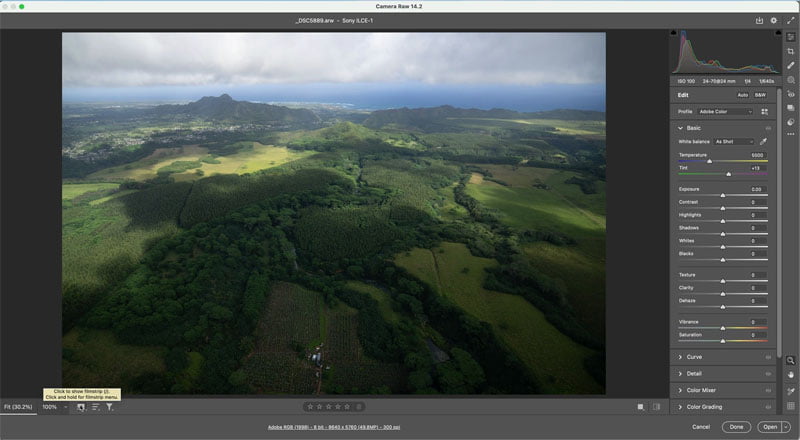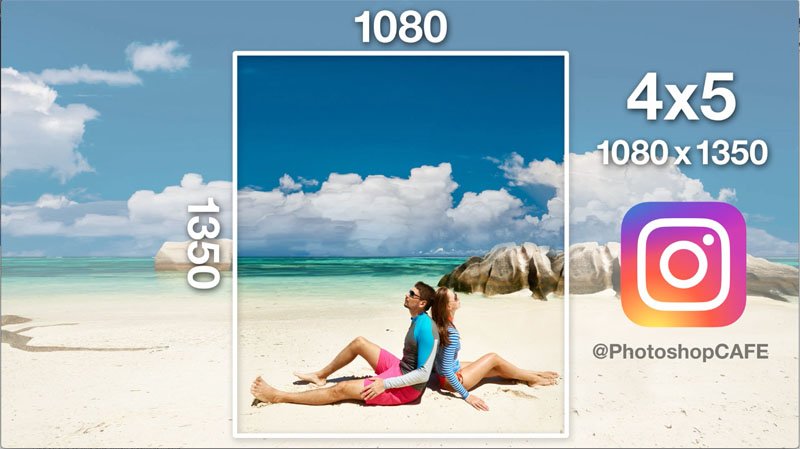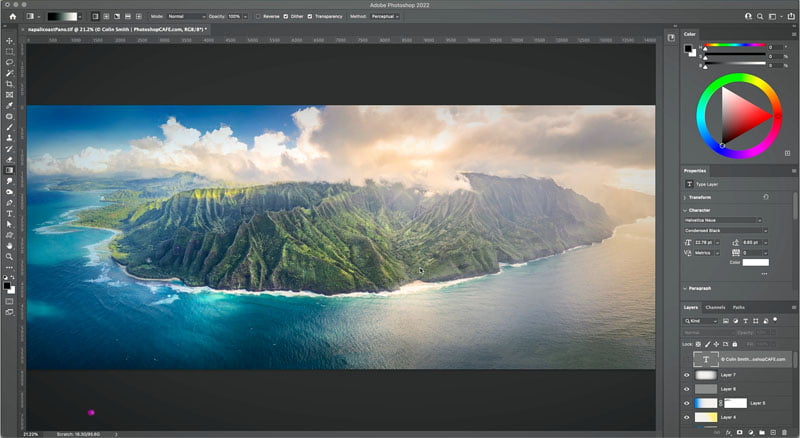Editing Landscape photos in Photoshop, full workflow In this tutorial, I show you my entire workflow for editing landscape pictures. Please watch the video to see a lot of steps that would be missed in…
View More How to make Landscape photos look better, in depth Photoshop photo editing tutorialTag: photoshop-cafe
How to make a sticker in Photoshop
How to make a Sticker in Photoshop In this tutorial, I’ll show you how to turn a photo into a sticker in Photoshop. First of all, we will make a sticker effect. I will also…
View More How to make a sticker in PhotoshopInstantly Blur the background of a picture in Photoshop with Depth Blur Neural Filter
Easily and automatically blur the background of a photo in Photoshop In this Photoshop tutorial, I show you how to use the AI in Photoshop to blur the background to create a realistic bokeh effect.…
View More Instantly Blur the background of a picture in Photoshop with Depth Blur Neural FilterHow to combine images and blend them together in Photoshop
In this Photoshop tutorial, I’ll show you 2 ways to combine images and 4 ways to seamlessly blend them together. This is a great starting place to create composites, collages and digital Art in Photoshop.…
View More How to combine images and blend them together in PhotoshopHow to resize and prepare pictures for posting on Instagram in Photoshop 2022
Best Instagram settings for pictures in 2022 This tutorial will show you the best settings for preparing photos for Instagram. Learn the ideal size and shape, as well as how to resize images, how to…
View More How to resize and prepare pictures for posting on Instagram in Photoshop 2022Secret setting in Harmonization, to match colors between photos in Photoshop
Match Color has long been the best way to match the color and tone of different layers in Photoshop, for believable compositing. However, the AI powered, Harmonization Neural filter, looks set to dethrone this older…
View More Secret setting in Harmonization, to match colors between photos in Photoshopphotoshop view 2 windows at same time
Dual View in Photoshop A lot of people don’t realize you can view your image at different sizes at the same time in Photoshop. This short tutorial shows how to open multiple windows and view…
View More photoshop view 2 windows at same timeHow to Photoshop a person into a photo, complete, easy, free Photoshop tutorial
In this Photoshop tutorial we will put a person into a photo. This is a simple tutorial, but it will touch on everything you need to know to convincingly put a person into a photo.…
View More How to Photoshop a person into a photo, complete, easy, free Photoshop tutorial