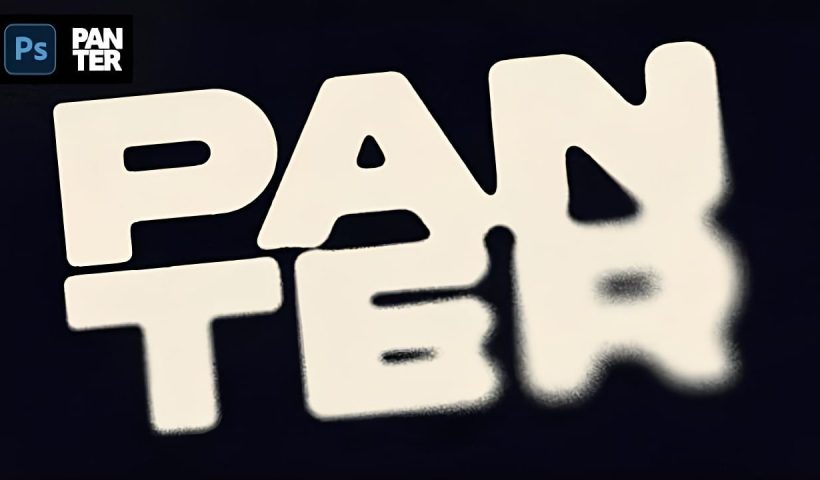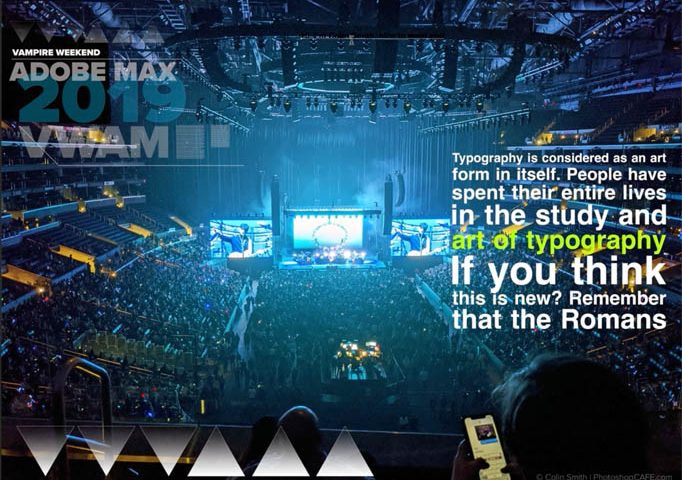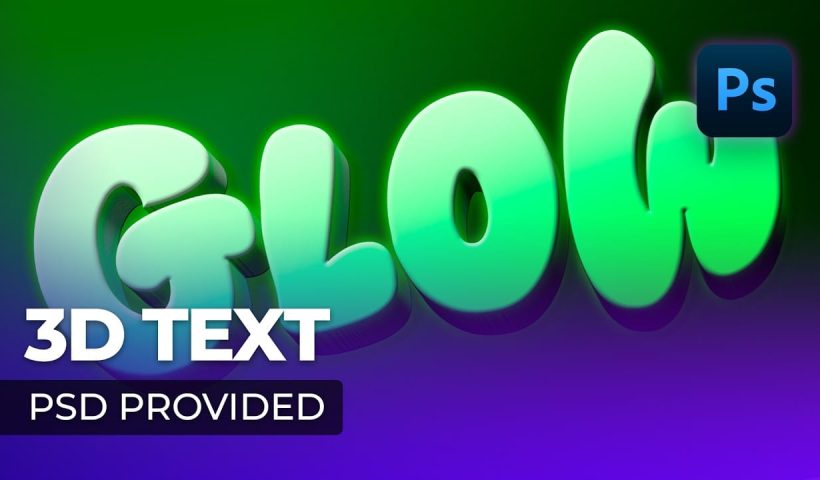Street art and underground design aesthetics have a raw, rebellious quality that draws the eye and commands attention. The distressed ink bleed effect captures this energy by transforming clean typography into something that looks weathered,…
View More Distressed Ink Bleed Text Effect in PhotoshopTag: Text Effects
How to Create Chromatic Aberration Text Effect in Photoshop
Chromatic aberration brings that dreamy, vintage camera lens distortion that makes text pop with separated color channels. This optical effect mimics how cheaper lenses struggle to focus all colors at the same point, creating those…
View More How to Create Chromatic Aberration Text Effect in PhotoshopHow to Create a Text and Photo Poster with Displacement Effects in Photoshop
Integrating typography with photography in poster design presents unique creative opportunities, especially when text appears to naturally wrap around the contours and textures of photographic elements. This effect transforms flat text into a dimensional element…
View More How to Create a Text and Photo Poster with Displacement Effects in PhotoshopHow to make apple Liquid Glass effect in Photoshop
How to make apple Liquid Glass effect in Photoshop When Apple announced their Liquid Glass redesign at WWDC on Monday, I knew I had to make a tutorial on this. This change is bound to…
View More How to make apple Liquid Glass effect in PhotoshopAdd Text Behind a Subject with Realistic Shadows in Photoshop
Want to know how to make text appear behind a subject in Photoshop with convincing shadows? This quick guide covers the key steps. The process begins by placing text strategically behind your chosen image element…
View More Add Text Behind a Subject with Realistic Shadows in PhotoshopDynamic text in Photoshop automatically create beautiful blocks of text
How to use Dynamic text in Photoshop Dynamic text will automatically format your text into a block and resize everything to fit a block. You can resize and change the proportions of the box and…
View More Dynamic text in Photoshop automatically create beautiful blocks of textCreating a 3D Glowing Text Effect in Photoshop
In this guide, you'll learn how to create eye-catching 3D glow text in Photoshop using a simple, step-by-step process. The technique is beginner-friendly yet versatile enough for experienced designers, making it ideal for a wide…
View More Creating a 3D Glowing Text Effect in PhotoshopHow to Make Grungy Ghost Text Effects in Photoshop
In this tutorial, you'll learn how to create a grungy ghost text effect in Photoshop. The process begins with setting up your artboard and using the type tool to input your desired text. By scaling…
View More How to Make Grungy Ghost Text Effects in Photoshop