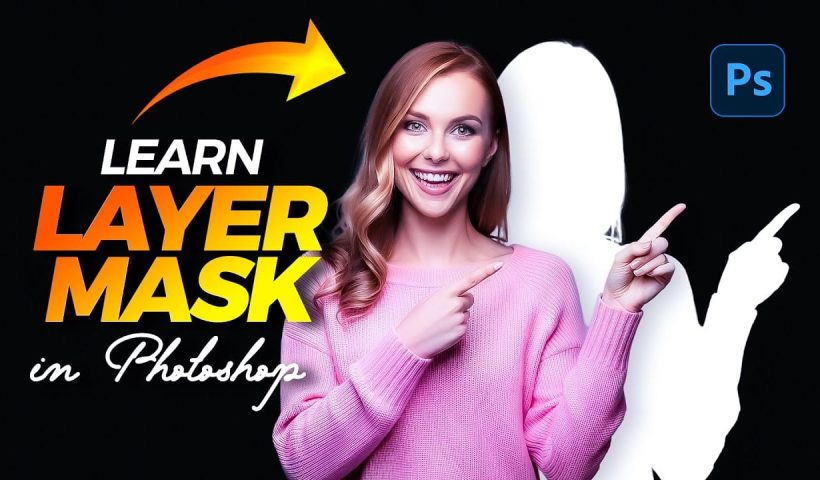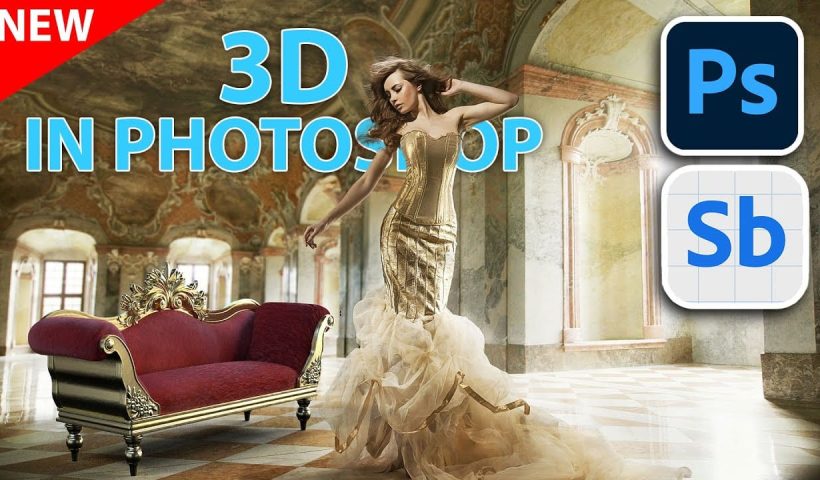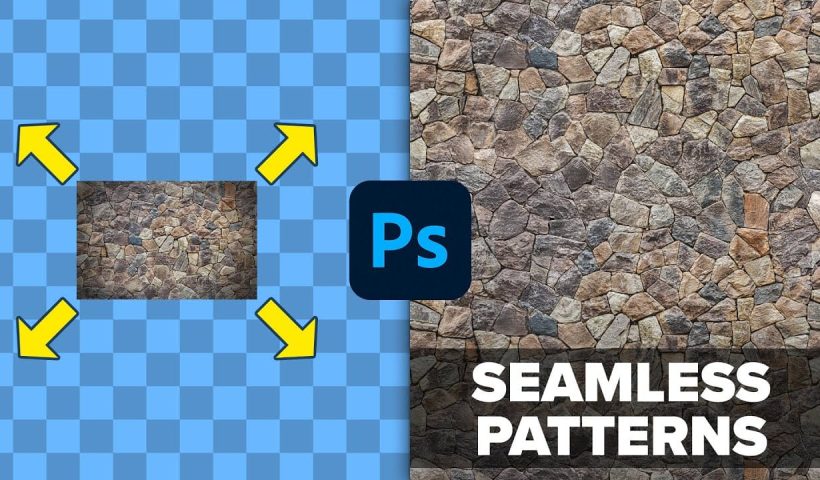Layer masks are a fundamental feature in Photoshop that allow for greater control over images. They enable you to hide or reveal portions of a layer without permanently altering the original content. This non-destructive editing…
View More Unlocking the Power of Layer Masks in PhotoshopTag: Tools and tips
Composite in Photoshop 2025 with New Substance 3D viewer
In this presentation, you will learn how to effectively use Substance 3D Viewer alongside Photoshop to enhance your 3D projects. The session starts with a brief introduction and setup instructions, ensuring you have the right…
View More Composite in Photoshop 2025 with New Substance 3D viewerPhotoshop for Beginners: 30-Minute Masterclass
This fast-track course offers everything you need to start using Photoshop in just a few minutes. Designed specifically for beginners, it guides you through essential concepts and tools, enabling you to build a solid foundation…
View More Photoshop for Beginners: 30-Minute MasterclassThe Single Best Color Tool in Photoshop
In this tutorial, you will uncover the often-overlooked capabilities of Photoshop’s Selective Color Adjustment Layer. This powerful tool allows you to perform both subtle and dramatic color grading, giving your images a polished look similar…
View More The Single Best Color Tool in Photoshop3 Powerful Techniques to Create Seamless Patterns in Photoshop
This tutorial by Jesus Ramirez from the PTC Photoshop Training Channel introduces three effective techniques for creating seamless patterns in Photoshop. If you have ever wanted to transform a simple photo into a beautiful repeating…
View More 3 Powerful Techniques to Create Seamless Patterns in PhotoshopHow To Create A Seamless Backdrop In Photoshop
When working with smaller backgrounds, especially on location, it can be challenging to achieve a professional studio look. Fortunately, Photoshop offers simple techniques to transform your images effectively. While generative fill may seem like an…
View More How To Create A Seamless Backdrop In PhotoshopPhotoshop 2025 Top 7 New Features and Updates Explained
Adobe Photoshop 2025 has arrived, bringing an array of exciting new features that enhance user experience and functionality. This latest version includes significant upgrades that can help streamline your workflow and improve your editing capabilities.…
View More Photoshop 2025 Top 7 New Features and Updates ExplainedPhotoshop Beta: Exploring the New Generative Workspace
This Photoshop tutorial focuses on blending graphics with portrait photography to create striking visuals. You will learn how to use the Super Zoom feature, which allows you to upscale graphics while maintaining their resolution. This…
View More Photoshop Beta: Exploring the New Generative Workspace