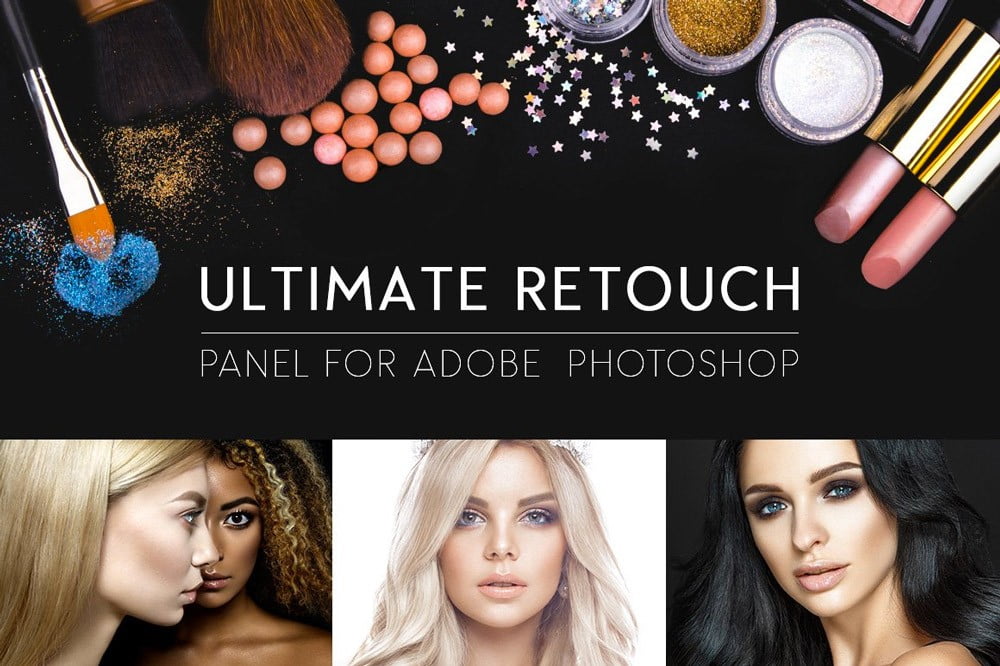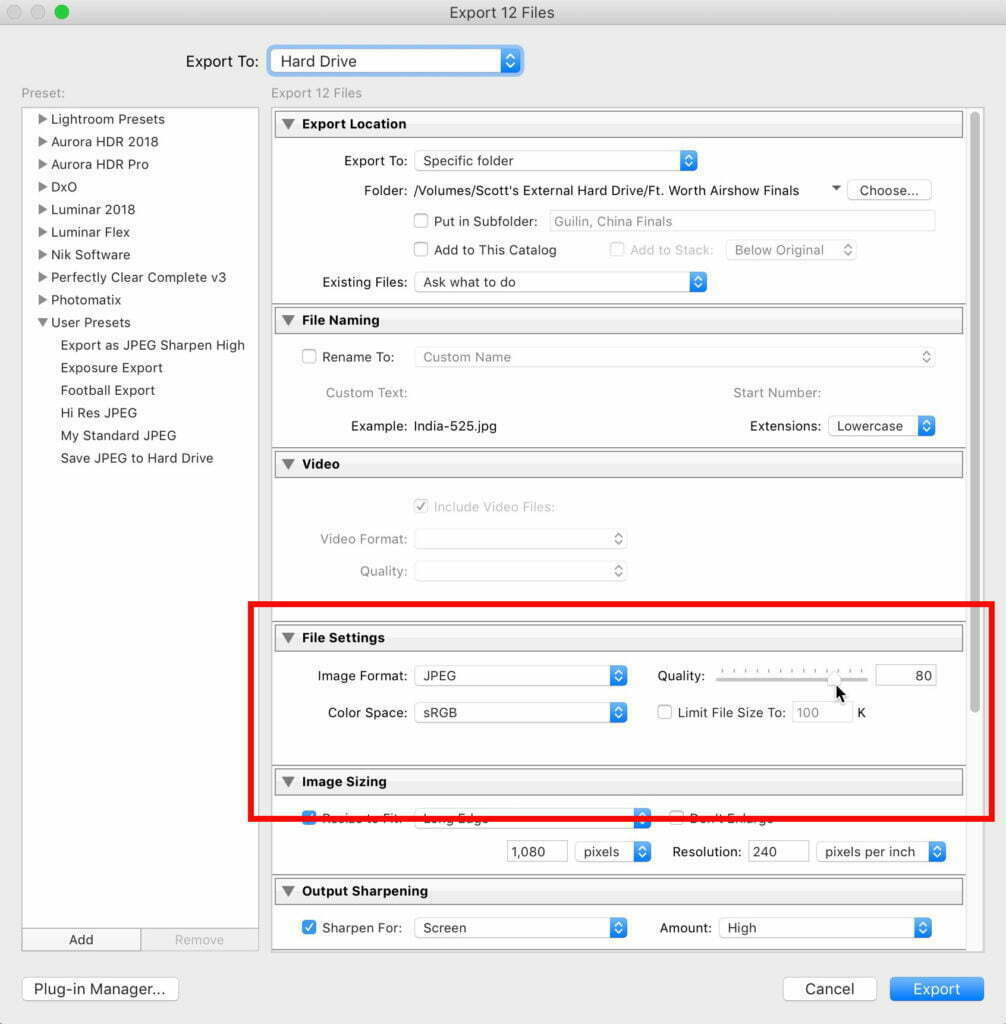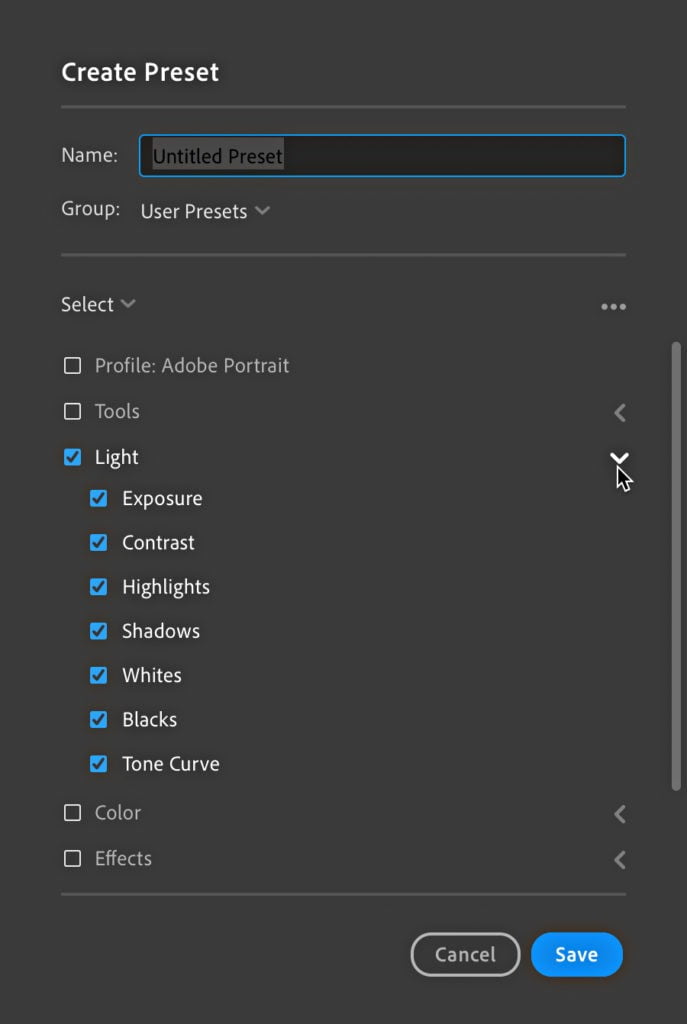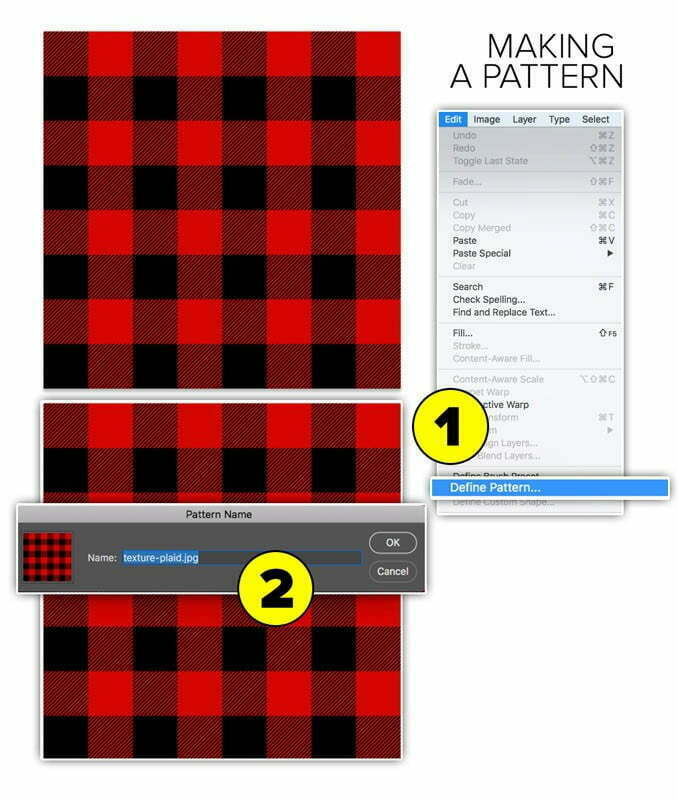How to add a logo, graphic, pattern or texture onto clothing in Photoshop. In this Photoshop tutorial, Colin Smith shows how to add a pattern or graphic to a shirt in a way that you…
View More How to add a logo or pattern to a shirt in PhotoshopBlog
Mark Bowie Workshop : Night Photography
$40 for SPS Members / $55 for Non-Members Registration is limited to 15 participants. Explore the night sky with a master photographer! At night the camera allows us to record phenomena we are physically incapable…
View More Mark Bowie Workshop : Night PhotographyLet’s Start November With a Free Lightroom Preset From Me (and how to install it)
What better way to learn how to install a Lightroom Develop Module preset than for me to give a cool one away for free, and then I can do a tutorial for you on how…
View More Let’s Start November With a Free Lightroom Preset From Me (and how to install it)Customize and Create Your Own Photoshop Tools
Unlock the Power of “Tool Presets” to Create Custom Tools & Make Your Workflow Extremely Fast! Simplify your Photoshop life by learning the concepts of Tool Presets, and then, we will explore some built-in presets…
View More Customize and Create Your Own Photoshop ToolsHere Are My Quality Settings for Saving JPEGs out of Lightroom
Happy Halloween, everybody! Here’s another one I get asked a lot, and it’s an easy one to answer because I’ve been using the same settings for saving my JPEGs for 11-years now. What I look…
View More Here Are My Quality Settings for Saving JPEGs out of LightroomHow to Paint Your Face in Photoshop
Today we show you how to make a colorful and realistic face paint effect in Photoshop! Learn how to use our custom face paint brush and Adjustment Layers to create your own adorable (or spooky!)…
View More How to Paint Your Face in PhotoshopCreating an Auto Preset for use in the Cloud-based Lightroom
A couple of years back Adobe released an update to the Auto settings in all of the Lightroom apps (and Camera Raw too). The new and improved Auto is powered by Adobe Sensei, Adobe’s AI…
View More Creating an Auto Preset for use in the Cloud-based LightroomHow to put a logo or pattern on a shirt
Preparation: Making a new pattern We will use a plaid (tartan) pattern. Open your pattern 1. Choose >edit>define pattern 2. Give it a name. Thats it! It appears in the Patterns which you will…
View More How to put a logo or pattern on a shirt