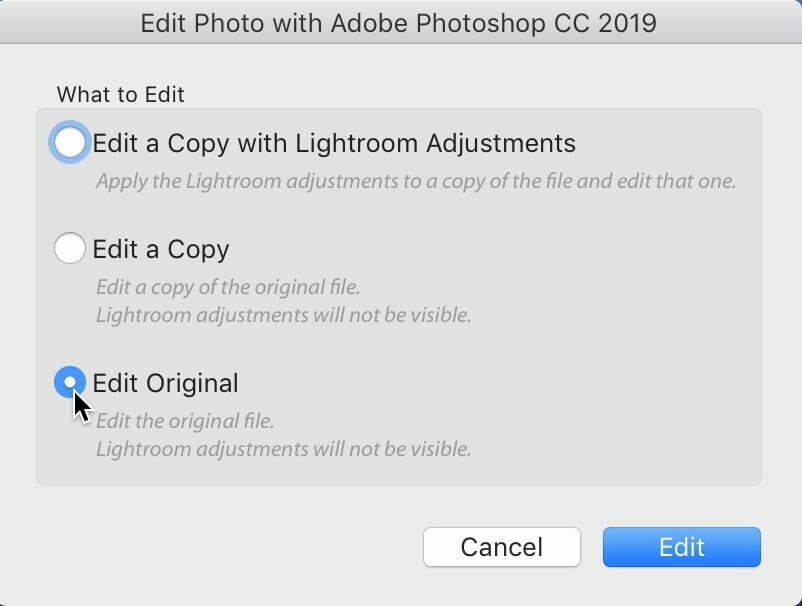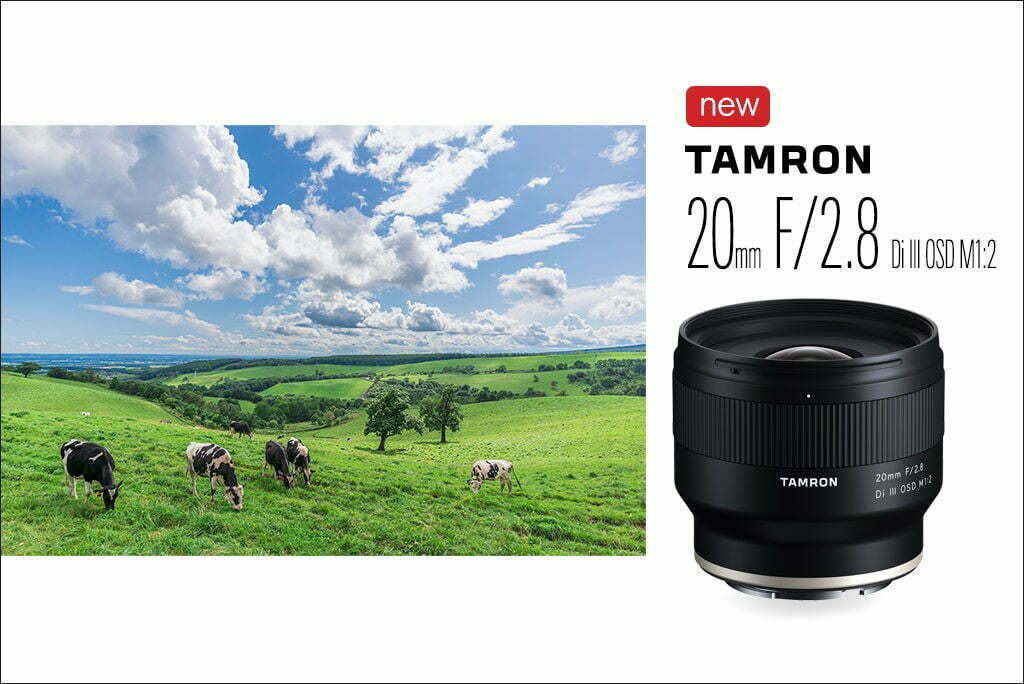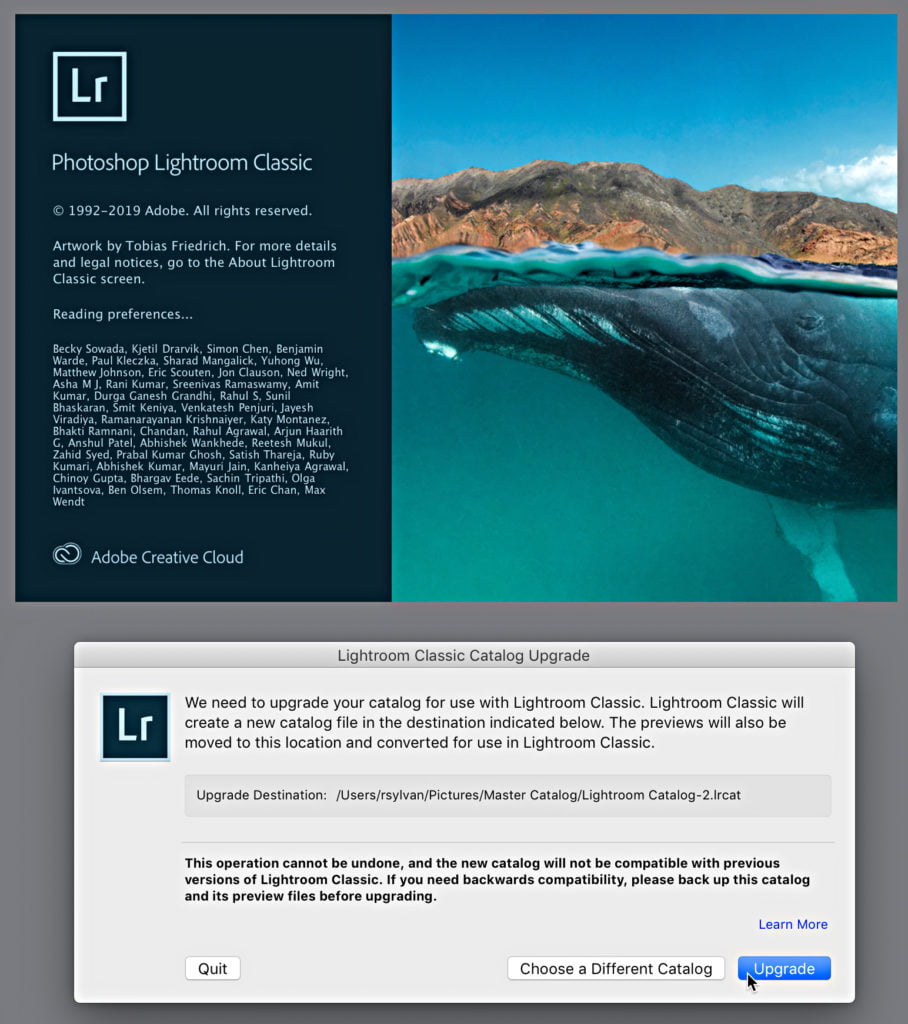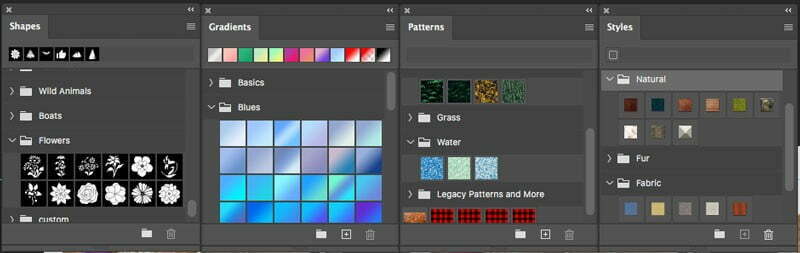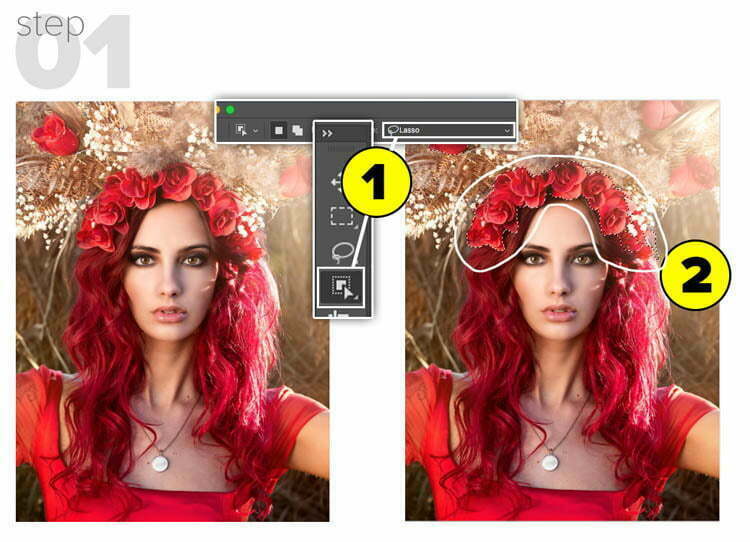It’s an issue with how Lightroom “cloud” handles images you send over to Photoshop for additional editing. In particular, it’s how it deals with Layered Photoshop files (spoiler alert — it’s not good!). Here’s how…
View More Heads up: There’s a pretty big issue for Lightroom “cloud” users who take their images over to PhotoshopCategory: News
Tamron’s New Prime Lens Series for Sony Mirrorless Offers More Choices for Creative Expression
Sponsored Tamron has just announced three new models for Sony E-mount full-frame mirrorless cameras. In addition to bright F/2.8 apertures, all three new prime lenses have enhanced close-focusing capability (1:2 reproduction ratio) and all are…
View More Tamron’s New Prime Lens Series for Sony Mirrorless Offers More Choices for Creative ExpressionLightroom in 60-Seconds: What to do when your photo goes missing!
It’s happened to us all — you go to the Develop Module and all the panels are all grayed out, and it says “The File Could Not Be Found” at the top of the screen.…
View More Lightroom in 60-Seconds: What to do when your photo goes missing!November 2019 Updates to Lightroom Classic, Lightroom, and Camera Raw
Adobe MAX begins today, and with it, a whole lot of updates have been released across the spectrum of Adobe products. Let’s take a look at what goodies have been added to the Lightroom family…
View More November 2019 Updates to Lightroom Classic, Lightroom, and Camera RawPhotoshop on the iPad quick start tutorial and combining photos.
Learn how to use Photoshop on the ipad Photoshop on the ipad is here! Check out out quick start guide here! Photoshop 2020 Super guide Top 6 new features in Photoshop 2020 Warping photos in Photoshop…
View More Photoshop on the iPad quick start tutorial and combining photos.Photoshop 2020 Upgrade: New Features and how to use them
Every year around the time of Adobe MAX, we get a big update in all the CC apps and Photoshop is no exception. Adobe drops quarterly updates, but the MAX one is always the…
View More Photoshop 2020 Upgrade: New Features and how to use themPhotoshop 2020 Colorizing a photo with gradients, new preset panels and features
Photoshop 2020 Superguide New Feature overview (All the new features in Photoshop 2020) Advanced Warping Advanced Warp (Warping a dinosaur and shadow) Photoshop on iPad Step 1// MAKE A SELECTION 1. Choose the new Object…
View More Photoshop 2020 Colorizing a photo with gradients, new preset panels and featuresWarp an image in Photoshop 2020 New feature, advanced warping
Photoshop 2020 Superguide New Feature overview (All the new features in Photoshop 2020) New Presets panels, (Using gradients to colorize an image) Photoshop on iPad We are beginning with this dinosaur. We have a…
View More Warp an image in Photoshop 2020 New feature, advanced warping