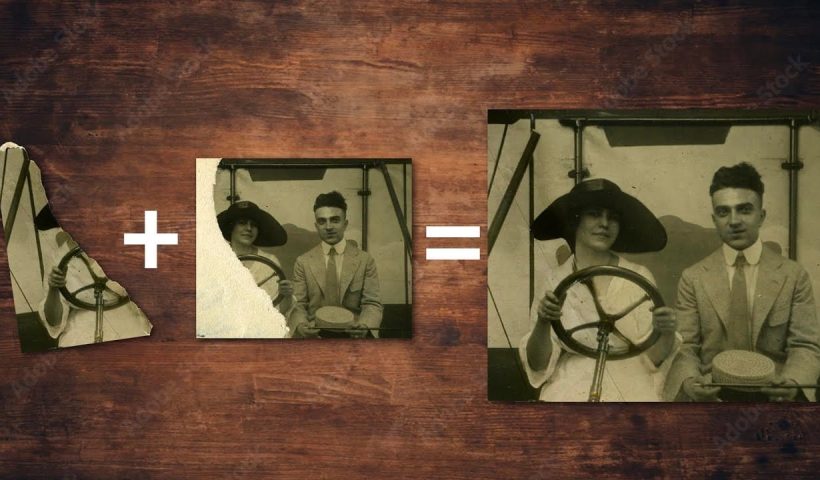Transforming basic paper backdrops into limitless creative opportunities is more achievable than you might think. With @ruthiesmagicalcamera, this tutorial guides you through the process using Photoshop on the web, ensuring that you can follow along…
View More Change the Colors of Objects and Backgrounds with Photoshop on the WebTag: Photo retouching
Remove All Distractions From a Photo in One Click using Adobe Photoshop
This tutorial by PiXimperfect introduces an impressive new feature in Adobe Photoshop Beta that simplifies photo editing. By utilizing the updated Remove Tool, users can effortlessly eliminate distractions from their images with just one click.…
View More Remove All Distractions From a Photo in One Click using Adobe PhotoshopHow Photoshop Photo Restoration Got Better Than Ever
This tutorial by Matt Kloskowski on Photoshop photo restoration reveals an impressive evolution in photo editing technology over the past few years. Many tasks that once required extensive time and complex processes can now be…
View More How Photoshop Photo Restoration Got Better Than EverHow To Add Realistic Shadows in Photoshop
In this video, you will learn how to add realistic shadows in Photoshop, a skill that can significantly enhance your digital artwork. The tutorial is presented by BennyProductions, who breaks down the process into easy-to-follow…
View More How To Add Realistic Shadows in PhotoshopHow to Color Correct Photos in Adobe Camera Raw
Color toning in Photoshop is an essential skill for anyone looking to enhance their images. With the Camera Raw Filter, you can easily adjust the warmth and coolness of your photos, bringing out the desired…
View More How to Color Correct Photos in Adobe Camera RawHow to Add Accessories Using AI in Photoshop
In this Photoshop tutorial, you will explore the process of blending graphics with portraiture for stunning visual results. The Super Zoom feature is highlighted, showing how to upscale graphics without losing resolution. This is crucial…
View More How to Add Accessories Using AI in PhotoshopHow to Change Background Using AI in Photoshop
In this engaging Photoshop tutorial by Aaron Nace from Phlearn, you will explore the art of blending graphics with portrait photography. One of the key techniques highlighted is the Super Zoom feature, which allows you…
View More How to Change Background Using AI in PhotoshopHow to Remove Tattoos Using AI in Photoshop
In this Photoshop tutorial Aaron Nace from Phlearn offers a clear and effective approach to blending graphics with portraits. You will learn how to use the Super Zoom feature, which allows you to upscale graphics…
View More How to Remove Tattoos Using AI in Photoshop