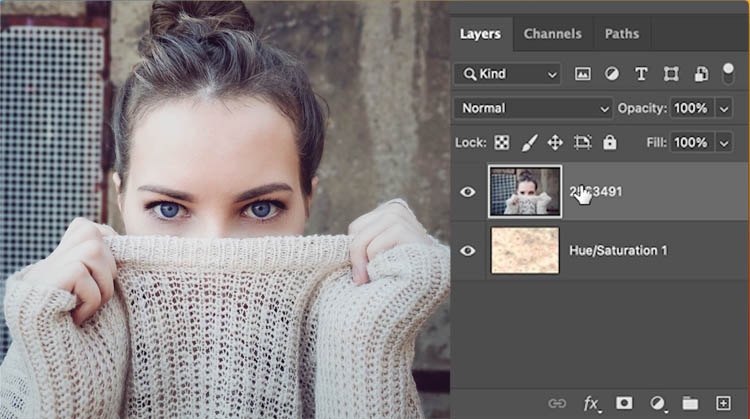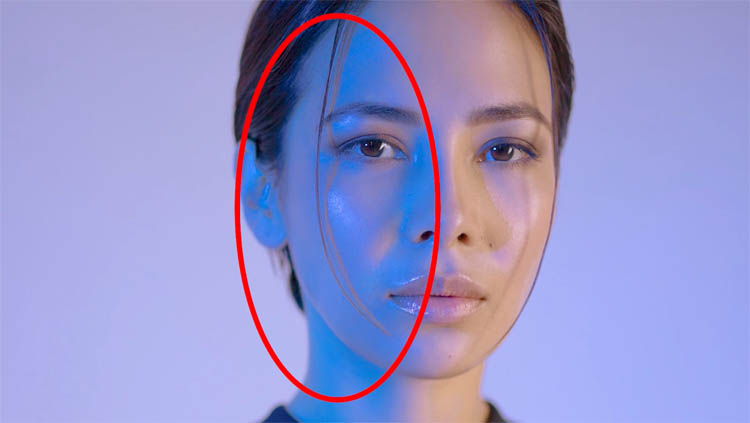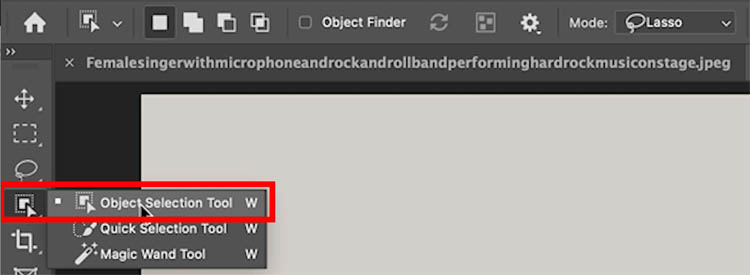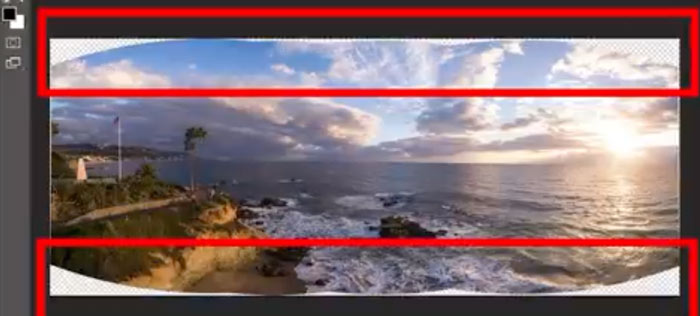Seamlessly blending layers in Photoshop This is one of those fundamental skills in Photoshop. I’m making this tutorial because some things have changed in photoshop and I want to show the newest and best way…
View More How to Fade an image in PhotoshopTag: Photo Tutorials
Remove Color shadows from a face with Point Color in Photoshop
Point Color for retouching and fixing colored shadows Here is a photo which has a blue light hitting one side. You can also see issues where the strands of hair are casting a different colored…
View More Remove Color shadows from a face with Point Color in PhotoshopPhotoshop contrast alternative makes every photo better
Try this next time you edit a photo So many people increase Contrast to add pop to a photo, but they aren’t aware that they can also be damaging other tones in the image. Here…
View More Photoshop contrast alternative makes every photo betterHidden Luminosity Mask trick in Photoshop
Hidden use of Black and White to fix color Photoshop tools are designed to do certain things. Sometimes, with some imagination, we can use them in different ways than intended to get some really useful…
View More Hidden Luminosity Mask trick in PhotoshopHow to Light photos with Clipping Masks in Photoshop
This Photoshop tutorial will help open new way to work in Photoshop. I did a previous tutorial on Lighting in Camera RAW and Lightroom with the new masks. I had a number of people ask,…
View More How to Light photos with Clipping Masks in PhotoshopNew way to Light photos in Photoshop with Texture boost
Colin Smith’s Lighting Photos 2.0 in Photoshop Tutorial. Previously I made a very popular tutorial on how to use Lighting effects to relight photos in Photoshop. I had many people tell me they weren’t aware…
View More New way to Light photos in Photoshop with Texture boostHow to Seamlessly Blend faces into background in Photoshop using new radial gradients
How to easily create the floating heads effect used on movie posters We have all seen the floating heads effect on posters, magazine and album covers, you name it. We combine different pictures and seamlessly…
View More How to Seamlessly Blend faces into background in Photoshop using new radial gradientsExpanding a picture with Photoshop Generative Fill ai
Add to the edges of a picture using Generative Fill in Photoshop, powered by Adobe Firefly Chances are you have heard of Adobe Generative Fill. If not, see my introductory Generative Fill tutorial here. (this…
View More Expanding a picture with Photoshop Generative Fill ai