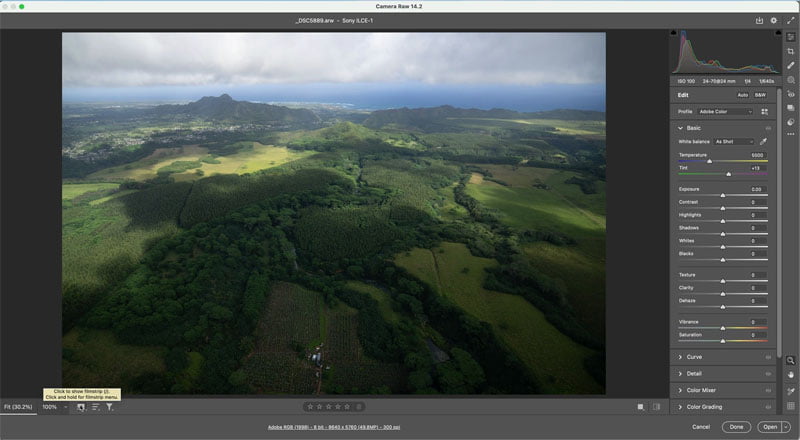Easily remove distractions from a photo in Photoshop using advanced Content Aware Fill In this photoshop tutorial, I’ll show you an easy way to retouch a photo and get rid of a distracting background. Here…
View More Remove distractions in photos with Photoshop advanced Content Aware FillTag: Photo Tutorials
How to edit amazing looking photos in Lightroom Classic
How to edit amazing looking photos in Lightroom Classic Hi Cafe Crew! In this tutorial, I’m going to show you the steps I take to edit a photo in Lightroom Classic. Before and after image…
View More How to edit amazing looking photos in Lightroom ClassicAdd birds to a photo in Photoshop, make background transparent
Add birds to photos in Photoshop, combine pictures and make transparent background. This is a fun tutorial. When you have a great landscape photo, you can really add life to it by adding a flock…
View More Add birds to a photo in Photoshop, make background transparentHow to Change the focus of a photo in Photoshop, use Depth Maps for depth of field blur
How to Change the focus of a photo in Photoshop We will Use Depth Blur to add a shallow depth of field, bokeh effect. Output as a depth map and then touch up the depth…
View More How to Change the focus of a photo in Photoshop, use Depth Maps for depth of field blurBest way to lighten shadows in photos in Photoshop
Fix shadows in Photoshop with this Parametric curve trick Have you even noticed, that its really common to find the shadows in your photos are too dark? Even after setting the correct exposure, that mid-tone…
View More Best way to lighten shadows in photos in PhotoshopHow to make Landscape photos look better, in depth Photoshop photo editing tutorial
Editing Landscape photos in Photoshop, full workflow In this tutorial, I show you my entire workflow for editing landscape pictures. Please watch the video to see a lot of steps that would be missed in…
View More How to make Landscape photos look better, in depth Photoshop photo editing tutorialInstantly Blur the background of a picture in Photoshop with Depth Blur Neural Filter
Easily and automatically blur the background of a photo in Photoshop In this Photoshop tutorial, I show you how to use the AI in Photoshop to blur the background to create a realistic bokeh effect.…
View More Instantly Blur the background of a picture in Photoshop with Depth Blur Neural FilterSecret setting in Harmonization, to match colors between photos in Photoshop
Match Color has long been the best way to match the color and tone of different layers in Photoshop, for believable compositing. However, the AI powered, Harmonization Neural filter, looks set to dethrone this older…
View More Secret setting in Harmonization, to match colors between photos in Photoshop