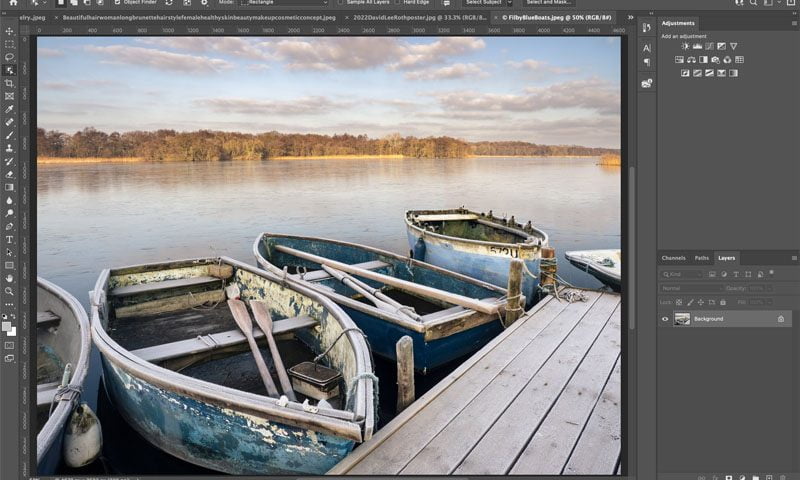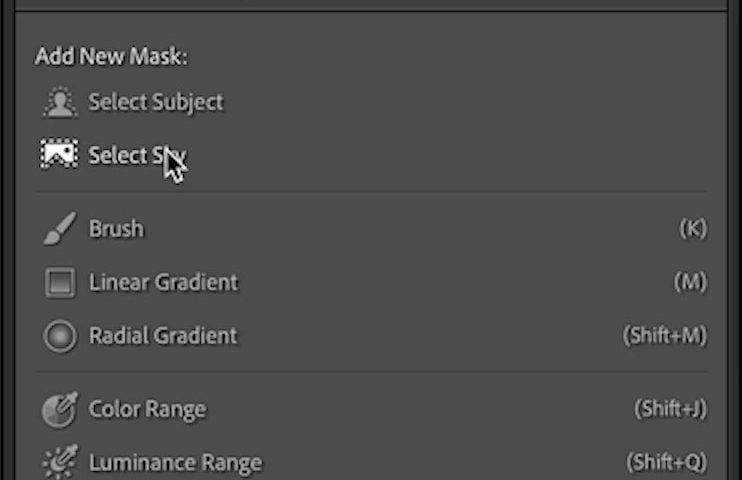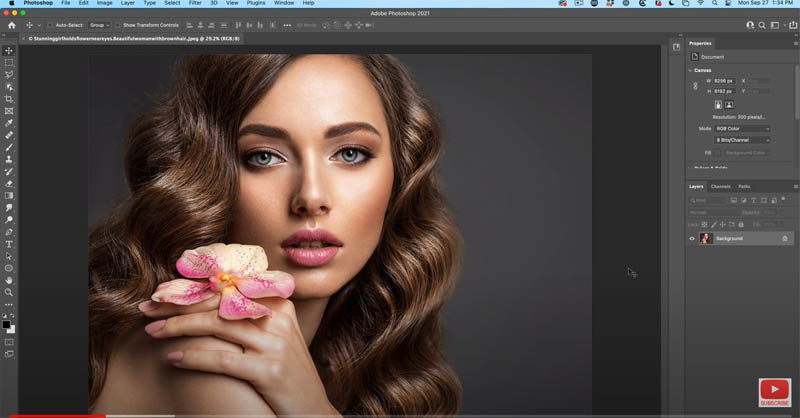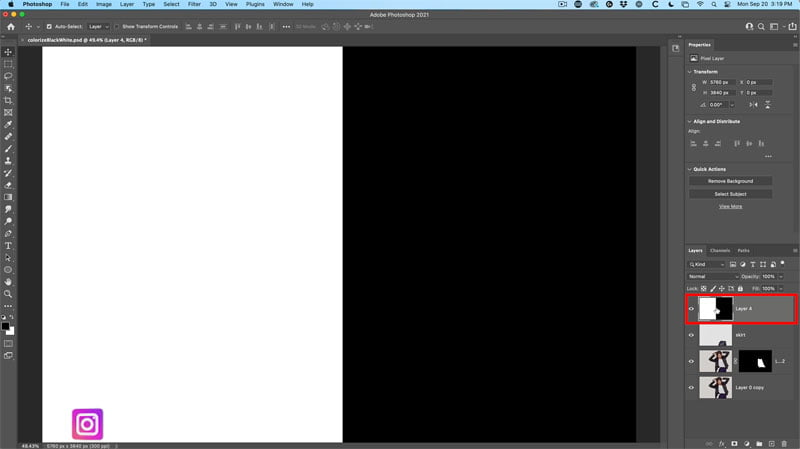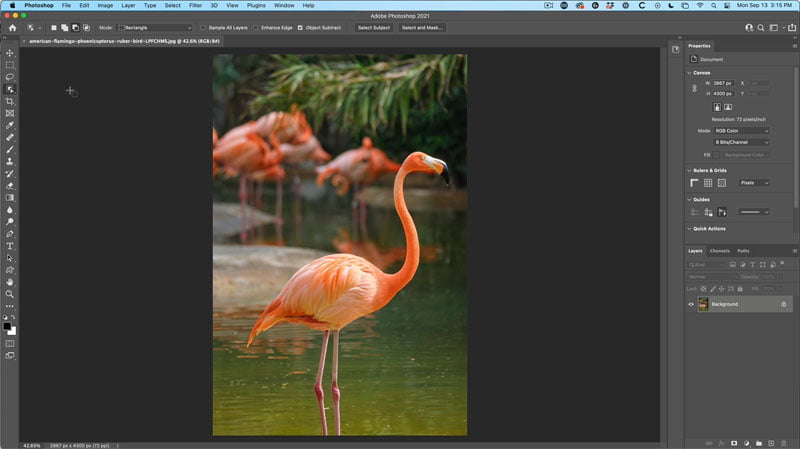What’s new in Photoshop 2022 Photoshop v23 Here is a list of the new features in Photoshop 2022 along with tutorials in how to use them. Watch the top feature video and then I’ll be…
View More Photoshop 2022 Learning Center. New Features in Photoshop 2022Tag: photoshop-cafe
How to use the new Masking + AI in Lightroom 2022 (Lightroom 12)
Lightroom 2022 new feature Masking (Camera RAW Masking) With this week’s exciting new features in Photoshop and Lightroom, coming the highly anticipated masking in Lightroom and Camera RAW. Spoiler alert, it works identical in both…
View More How to use the new Masking + AI in Lightroom 2022 (Lightroom 12)How to Customize the appearance of Photoshop, 20 Tips
A lot of people don’t realize just how flexible Photoshop is. Let’s do a whole ton of tips really fast on customizing the interface, tools and much more. Here is the time stamp for the…
View More How to Customize the appearance of Photoshop, 20 TipsHow to getting fur + hair cut outs in Photoshop by making a small change.
Everyone dreads cutting out hair and fur inside of Photoshop. There’s a slight adjustment that you can make to the way you do it’s going to give you much better results. Let’s have a look…
View More How to getting fur + hair cut outs in Photoshop by making a small change.LFL#76 Creative Composite in Photoshop
Creative Composite in Photoshop This week we walk through the entire process of making this composite. Its fun because the CAFE Crew are helping guide this and making creative suggestions as we go. (click for…
View More LFL#76 Creative Composite in PhotoshopHidden Photographic toning presets in Photoshop, Color grade Photoshop with Gradient Maps
The Hidden Presets in Photoshop There is an easy way to get high end color grading in photoshop with Gradient Maps. There are lots of bonus presets that ship with Photoshop, including a Photographic toning…
View More Hidden Photographic toning presets in Photoshop, Color grade Photoshop with Gradient MapsHow to change white to color in Photoshop, and colorize black
How to change White to color in Photoshop In this Photoshop tutorial , I’m going to show you how to change white to a color, or black to a color in Photoshop. Colour if you…
View More How to change white to color in Photoshop, and colorize blackBend anything in Photoshop with Puppet Warp. Free tutorial
Right now I’m going to show you how to Warp reality by using the puppet Warp tool in photoshop. We are going to use this flamingo and bend its head and neck in a natural…
View More Bend anything in Photoshop with Puppet Warp. Free tutorial