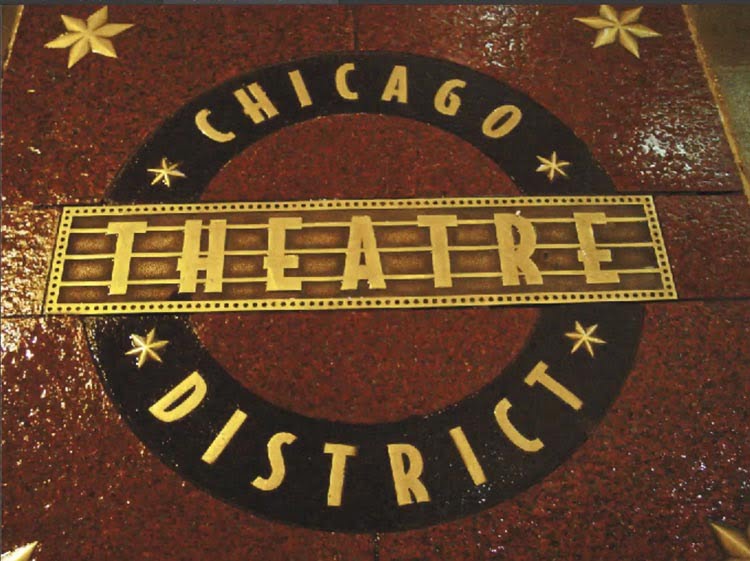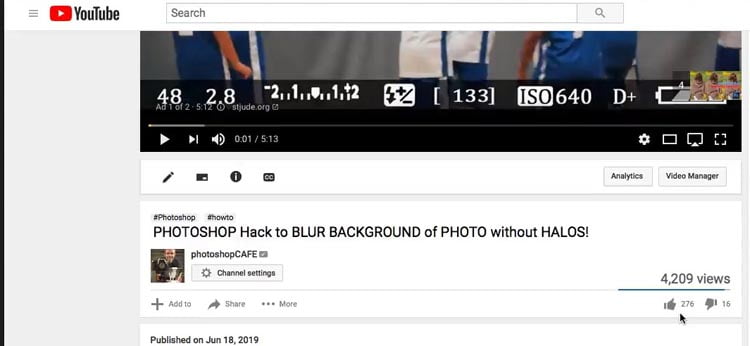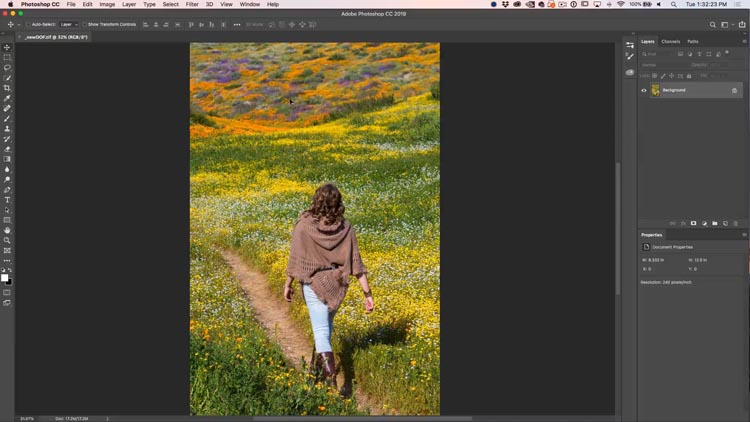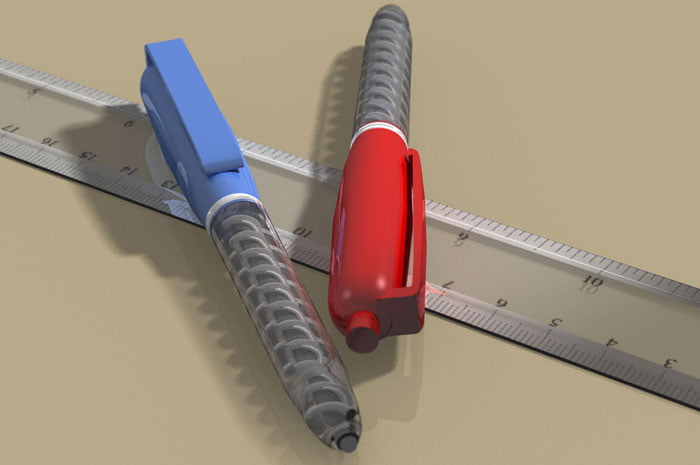I will have written instructions coming really soon. This video is an excerpt from Colin’s brand new course: Photoshop CC Selections Secrets. This is the ultimate guide on making selections and cutouts in Photoshop. …
View More How to use the pen tool in Photoshop, quick start guideTag: Tutorials
Best Selection tool Tips in Photoshop. Selections made easy.
We will start with this shape. Instead of using the magic wand etc, lets use the marquee tools already in Photoshop. These tools give nice clean edges, and they are quick when you…
View More Best Selection tool Tips in Photoshop. Selections made easy.How to Fill a shape with a photo in Photoshop, 3 ways.
1. Using advanced Blending: Blend if.. in Photoshop If you are working against a clean shape with a solid background, this method is the fastest. Here is a shape I drew, black against…
View More How to Fill a shape with a photo in Photoshop, 3 ways.How to create your own icons in Photoshop CC
Making youtube video assetts These steps can actually be used for anything, but for the example, we will make a set of icons to be used on youtube videos. We will need a like,…
View More How to create your own icons in Photoshop CCHow to blur the background of a photo without fuzzy edges
I have done a couple more tutorials that are released to this. Check them out too because they each apply to different photos, Graduated background blur using a different method in Photoshop A romantic background…
View More How to blur the background of a photo without fuzzy edgesHow to use 3D in Photoshop, Ultimate Tutorial
Try to watch the whole video, so you don’t miss anything, but here is an index for you: – Geometry, 3D models 1:10 – Surfaces, textures and materials 9:56 – Lighting in 3D 17:24…
View More How to use 3D in Photoshop, Ultimate TutorialHow To Edit Video in Photoshop: Free mini Course
Step 1. Importing Video into Photoshop To import a video into Photoshop, choose File>Open and select a video. Photoshop will open the timeline (Window>Timeline) and create a new video document using the settings from…
View More How To Edit Video in Photoshop: Free mini CourseHow to retouch a face in Lightroom or Camera Raw
Begin with a photo in Lightroom or Camera RAW. This is model, Lina that I photographed with a Canon 5D. Step 1 Choose the develop module. Step 2. Whitening teeth Choose the Adjustment Brush.…
View More How to retouch a face in Lightroom or Camera Raw