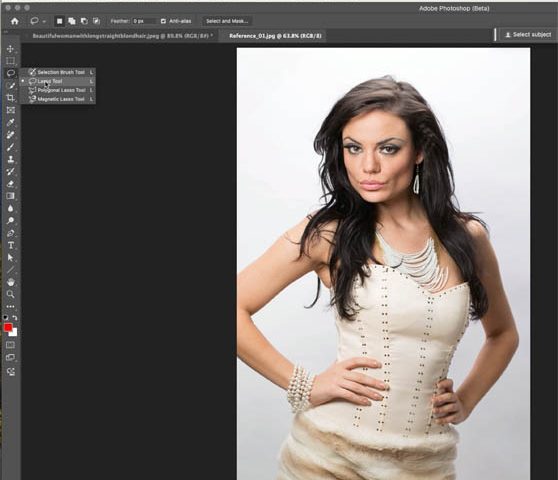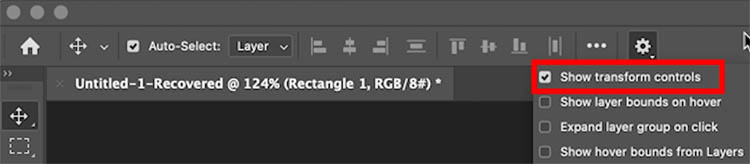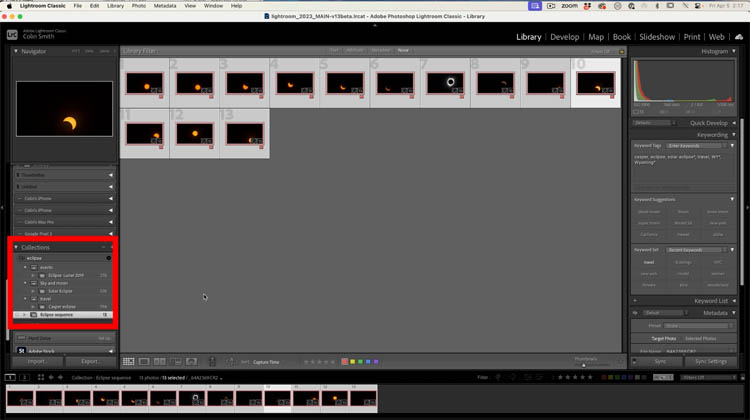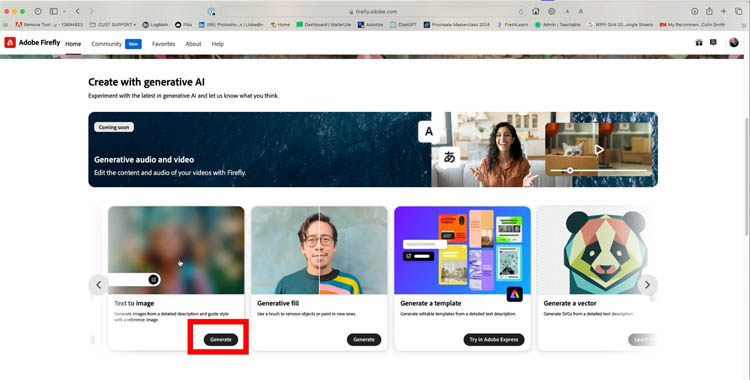Things you may not know about Generative Remove in Lightroom Lets take a deeper look into Generative Remove in Lightroom Classic. It works exactly the same in Camera Raw. If you can’t upgrade Lightroom see…
View More Generative Remove in Lightroom deep diveTag: Step by Step
Enhance Detail and increase Resolution in Photoshop Generative ai
How to get better resolution out of Adobe Photoshop Generative Fill Generative fill does an amazing job, especially with Version 3 of Firefly. The biggest setback is the lack gf resolution. In this tutorial we…
View More Enhance Detail and increase Resolution in Photoshop Generative aiHow to use Reference image in Photoshop Generative Fill
Reference images in Photoshop Generative Fill, the complete guide In a game-changing move, Adobe has added the ability to use your own Reference Images when using ai to generate images. Colin Smith (me) shows you…
View More How to use Reference image in Photoshop Generative FillHover Layer in Photoshop
New way to see layers in Photoshop, Hover Layer Bounds Here is a new Photoshop feature that helps you see what layer something is on. If you work with multiple layers, like compositing, you will…
View More Hover Layer in PhotoshopHow to Create an Eclipse Sequence in Photoshop, complete guide
Complete guide to making an eclipse sequence in Photoshop 2024 Just in time for the April 8th 2024 American Total Solar Eclipse. You have captured your eclipse photos, now what? Here is how you can…
View More How to Create an Eclipse Sequence in Photoshop, complete guideGenerative ai now Matches your photo or sketch, Structure Reference in Adobe Firefly
How to use Structure Reference in Adobe Firefly A new Edition has been added to Adobe Firefly. This is called Structure Reference. It allows you to upload a photo or a sketch to help guide…
View More Generative ai now Matches your photo or sketch, Structure Reference in Adobe FireflyNew Features in March 2024 update to Photoshop 25.5.1
New Features in Photoshop 25.5.1 March 2024 update In this tutorial, we will look at the new features added to Photoshop, as well as how to update Photoshop. This is a dot release, so it’s…
View More New Features in March 2024 update to Photoshop 25.5.1Create Adjustment Layer Presets in Photoshop
New in Photoshop: create custom Adjustment Layer presets and share them. Adjustment Presets were added to Photoshop recently, but we couldn’t make our own presets until now. They have a lot of advantages over actions…
View More Create Adjustment Layer Presets in Photoshop