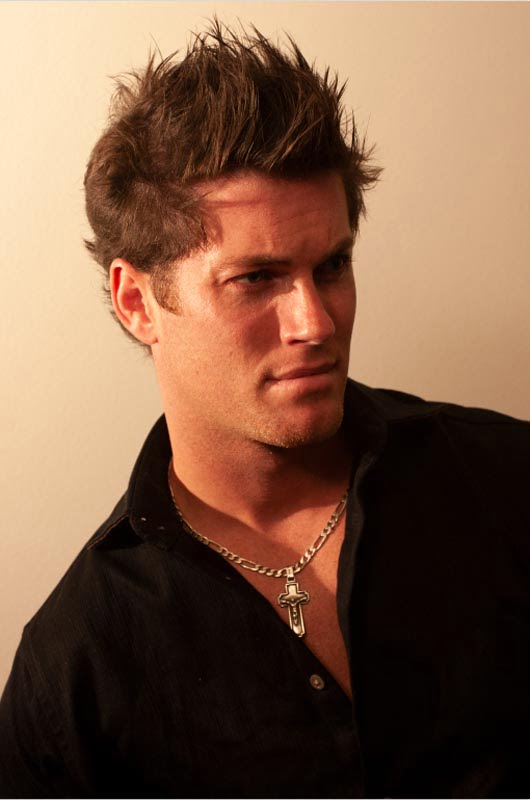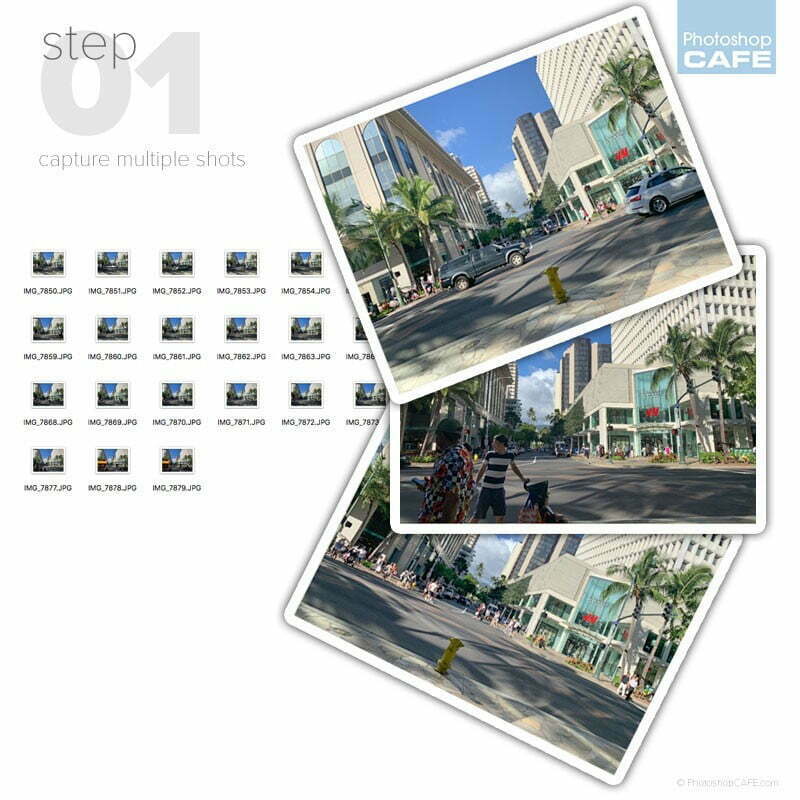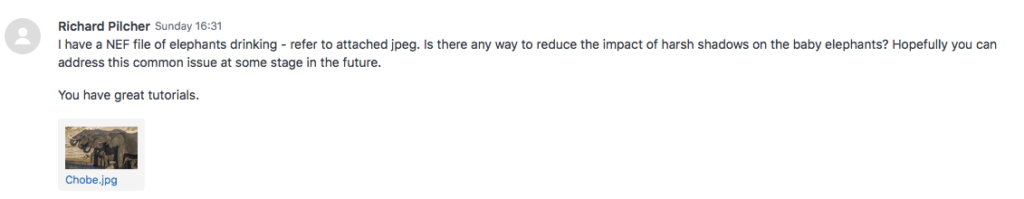How to remove a color cast from a photo in Photoshop. A color cast happens when the white balance settings on the camera are different than the lighting conditions. Tungsten lights are warmer than LED,…
View More 4 ways to fix a color cast in a photo in PhotoshopTag: Tutorials
How to Remove Tourists in Photoshop in 3 clicks – Crowd removal
Shooting for tourist removal The first thing you need to do is shoot the photos, so its easy to remove crowds and distractions later. For this tutorial, I handheld an iPhone and shot…
View More How to Remove Tourists in Photoshop in 3 clicks – Crowd removalHow to Remove the Background of a photo in Photoshop
We will start with this photo I found on Adobe Stock. Step 1. Choose the Quick select tool. Step 2. With a reasonably large brush, make a rough selection around the subject Step…
View More How to Remove the Background of a photo in PhotoshopHow to Remove Shadows from a Photoshop in Photoshop
Sometimes you get the perfect photo, but there are unwanted shadows on it. This picture was sent to me by one of our members: Richard Pilcher. He asked… “I have a NEF file of elephants drinking…
View More How to Remove Shadows from a Photoshop in PhotoshopHow to remove a person from a photo in Photoshop (Complex Background)
2 Scenarios: The first is when you are the photographer. In this case, I always get the shot and then have the model leave the scene and shoot a clean background plate. In this case,…
View More How to remove a person from a photo in Photoshop (Complex Background)How to Remove Reflections from Glasses in Photoshop
There are many ways to do things in Photoshop. I discover most of my techniques from trying lots of different things, and this is one of those, “I wonder if it will work” scenario’s and…
View More How to Remove Reflections from Glasses in PhotoshopHow To Remove Anything from a Photo in Photoshop
3 Different ways to remove anything from a photo in Adobe Photoshop Let’s get started on removing a person from a photo. In today’s fast paced world, people change jobs or exit relationships quicker than…
View More How To Remove Anything from a Photo in Photoshop5 Time Shredding Tips in Photoshop (+ Rapidly make thumbnails)
I hope you found these tips useful. If so, please subscribe to our youtube channel and share them on Social media and with your friends Colin The post 5 Time Shredding Tips in…
View More 5 Time Shredding Tips in Photoshop (+ Rapidly make thumbnails)